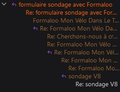Setting of the thread shift smaller?
Hello Thunderbird,
I've read all the explanations on how to use threads in Thunderbird, but I can't find a way to reduce the shift to the right of each line of the thread (incrementation). Visually it would be sufficient if the thread shift were smaller (see attached screenshot). I looked in the configuration editor with [mailnews] but I couldn't find it. Does this exist? Thanks for your help.
Krejt Përgjigjet (3)
If you are willing to use userChrome.css, put the following CSS in userChrome.css. The following CSS should work for Thunderbird 128.10.0esr on Windows:
/* change the width of one indent */
.table-layout .subject-line {
margin-inline-start: calc(var(--one-indent) * var(--thread-level)) !important;
--one-indent: 8px;
}
You can control the width of one indent by changing the value of --one-indent. In the above CSS, the value of --one-indent is 8px, so the subject line will indent 8px for each level.
Please see the attached image, which shows the user interface after applying the above CSS.
Ndryshuar
Thank you very much, it's the solution I've been looking for, but I forgot to tell you that I'm running Thunderbird 115 (64-bit), and it doesn't seem to work while toolkit.legacyUserProfileCustomizations.stylesheets is on [true], perhaps it's not possible in these conditions, I'm really sorry.
Ndryshuar
cemekepirketou said
Thank you very much, it's the solution I've been looking for, but I forgot to tell you that I'm running Thunderbird 115 (64-bit), and it doesn't seem to work while toolkit.legacyUserProfileCustomizations.stylesheets is on [true], perhaps it's not possible in these conditions, I'm really sorry.
'toolkit.legacyUserProfileCustomizations.stylesheets' must be set as 'true'
However, it will not work if there is the slightest typo error OR if you did not exit Thunderbird first. Please post an image showing contents of your 'userChrome.css' file. Also post an image showing where it's saved and set to see extensions and file types. So we can be sure everything is set up correctly.
Have you used 'userChrome.css' before ? It sounds like you may be familiar with it but I'm doing a lot of presuming.
In the 'profile name' folder you should have created a 'chrome' folder - note spelling is important and all lower case. Check the 'userChrome.css' file really is a CSS file and not been accidentally saved as a 'userChrome.css.txt' Text file.