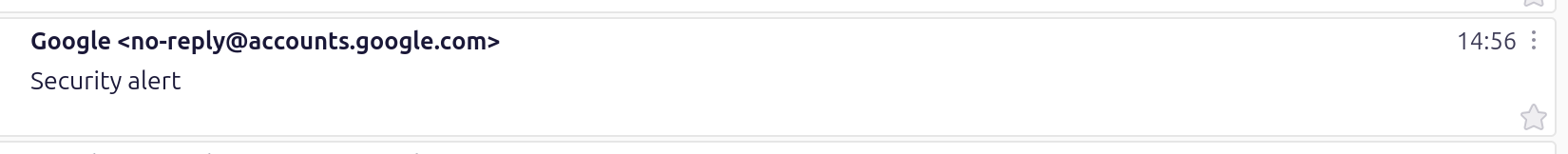List of emails missing date, subject, from, etc.. in all folders
Hello,
I just moved Thunderbird from Windows 10 to Linux Mint 22.1. All of the folders are now showing the emails without the date, subject, from, etc. Instead, attached is a screenshot of how one email in my inbox shows it. The layout is set up for “Classsic View”. I’ve tried all of the views, and it makes no difference. I've been through all of the menus and the account settings and can’t find anything related to this. And even though there is a “sort by date, descending” option set, the emails are in ascending order. No columns appear at the top of the folder view. I can’t figure this one out, and a search of the internet doesn’t show anyone else having this issue. Any ideas?
Thank you.
Zgjidhje e zgjedhur
You're using Cards View. Check the following article to see how you may change to Table View:
https://support.mozilla.org/kb/getting-started-thunderbird-main-window-supernova
Lexojeni këtë përgjigje brenda kontekstit 👍 1Krejt Përgjigjet (2)
Zgjidhja e Zgjedhur
You're using Cards View. Check the following article to see how you may change to Table View:
https://support.mozilla.org/kb/getting-started-thunderbird-main-window-supernova
That solved the problem, thank you.