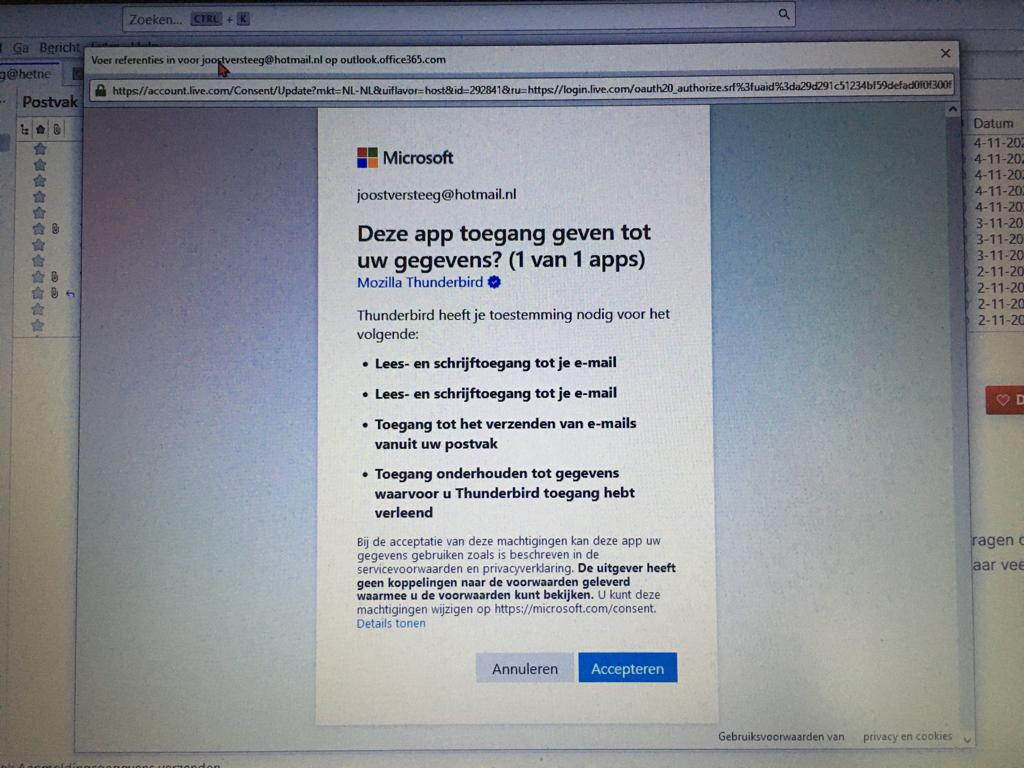annoying Microsoft pop-up when using my Thunderbird email programme
Hello,
I am using Thunderbird as my one and only e-mail programme on my laptop to avoid collection of personal data. However, all the time I get pop-ups from Microsoft (see uploaded image), tempting me to allow Microsoft to collect these very data that I want to avoid. I have to either click on cancel (annuleren) or allow (accepteren). I always click on cancel (annuleren) or on the X in the upper righthand corner. But during the move in Thunderbird, the same Microsoft message pops-up. How can I get rid of these annoying pop-ups?
best regards Joost Versteeg
Krejt Përgjigjet (1)
I do not read the language, but that looks to me like an oauth2.0 log in page, not some personal data collection attempt.
I assume the page is telling you what part of your microsoft account will be allowed to Thunderbird (all, calendar, mail etc)