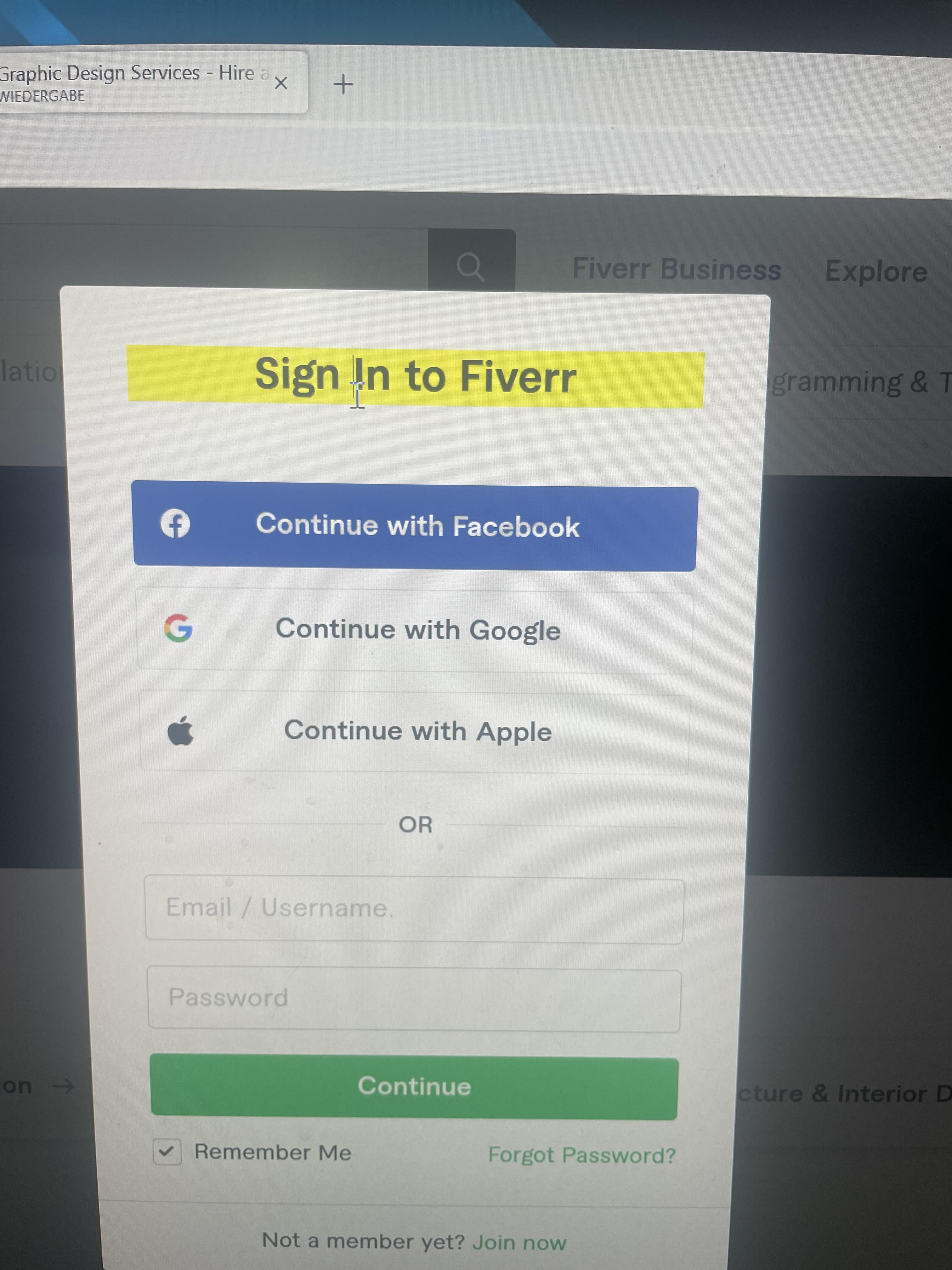Firefox speaks every text or section that i click
Hello
I accidently hit a few keys and afterwards Firefox started to mark the sections yellow and speaks everything I do or the text i click. I just appears on the one website, the one I was as i pressed the keys. I thinks its a feature from Firefox, because the windows voice assistant is deactivated.
In the image you can see the title marked yellow, I clicked it and a female voice speaks it or when i click a section they say "section landmark"
Thanks for helping
Krejt Përgjigjet (2)
Hi ! You can turn off the narrator: Win key + I > Settings > Accessibility > turn off Narrator. Thank you for your request
Thanks for your reply
The Narrator is already turned of and the issue is just on one website when I use Firefox. Thats why I think its caused by Firefox.