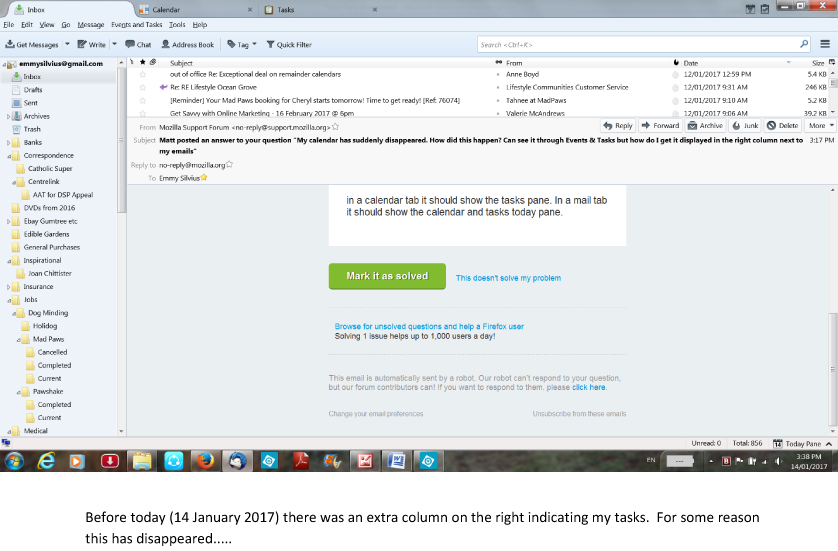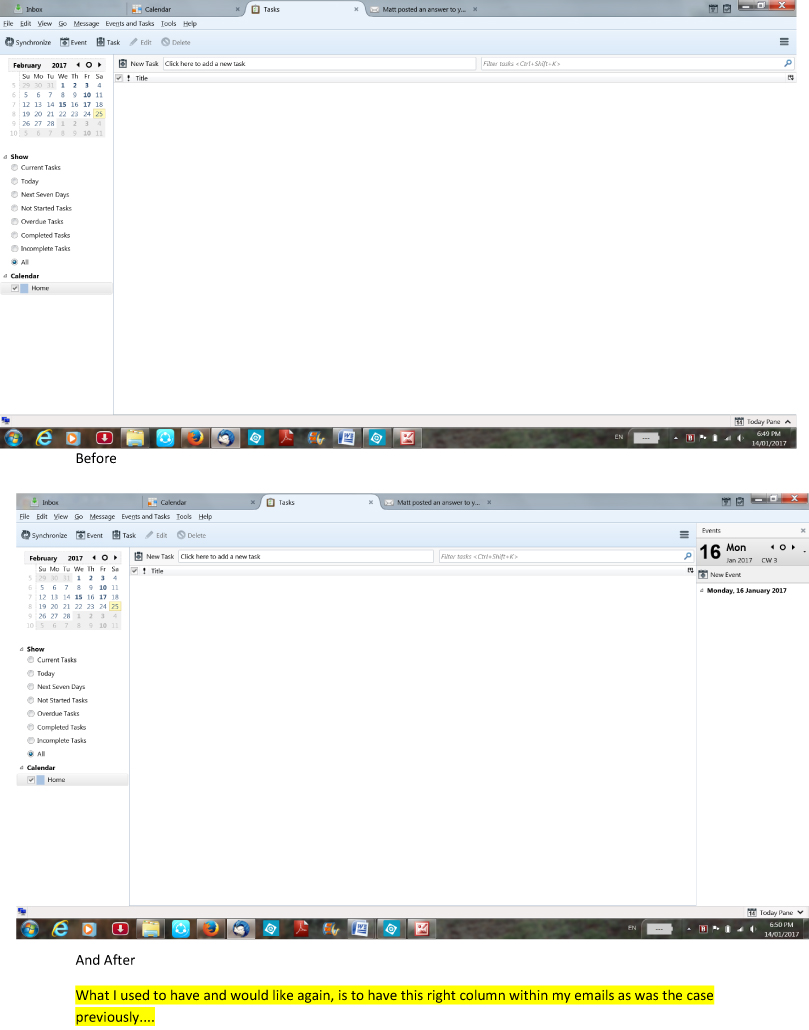My calendar has suddenly disappeared. How did this happen? Can see it through Events & Tasks but how do I get it displayed in the right column next to my emails
I followed the procedure in some of the answers already provided but have no idea how to get the calendar back where it was - namely in the right column next to my email details. So not as a separate entity / Tab. Thanks
Zgjidhje e zgjedhur
I hope the attached explains the issue.
That's understood now.
... this is what I would like to have again....
Did you follow Matt's advice? This has already been suggested twice now. Click the 'Today Pane' up arrow at the bottom right.
Lexojeni këtë përgjigje brenda kontekstit 👍 1Krejt Përgjigjet (10)
try clicking where it says today pane on the bottom status bar.
Hi Matt, when I do that the calendar in the separate tab only switches between partial screen and full screen.
in a calendar tab it should show the tasks pane. In a mail tab it should show the calendar and tasks today pane.
I probably should have called the missing pane/column task. However, the issue is still the same. See attached file regarding what I mean.....
it is what happens when you click the today pane up arrow at the bottom that I do not understand. Please a picture of that
I hope the attached explains the issue. I used to have the right pane in the same window as my emails and this is what I would like to have again.... Thanks
Zgjidhja e Zgjedhur
I hope the attached explains the issue.
That's understood now.
... this is what I would like to have again....
Did you follow Matt's advice? This has already been suggested twice now. Click the 'Today Pane' up arrow at the bottom right.
Thanks guys - problem solved. In the end it was indeed simple. I did click on the Today Pan arrow, but was doing it in the Task pane rather than email pane. Finally realised my mistake and am really pleased to have everything back on the same page. Appreciate your help... :-)
the Today Pane choice has disappeared without a trace, along with all my appointments for the week. It was fine yesterday. How can I retrieve it please?
If the above instructions do not fix your problem start your own thread with the details of your problem. This thread is solved.