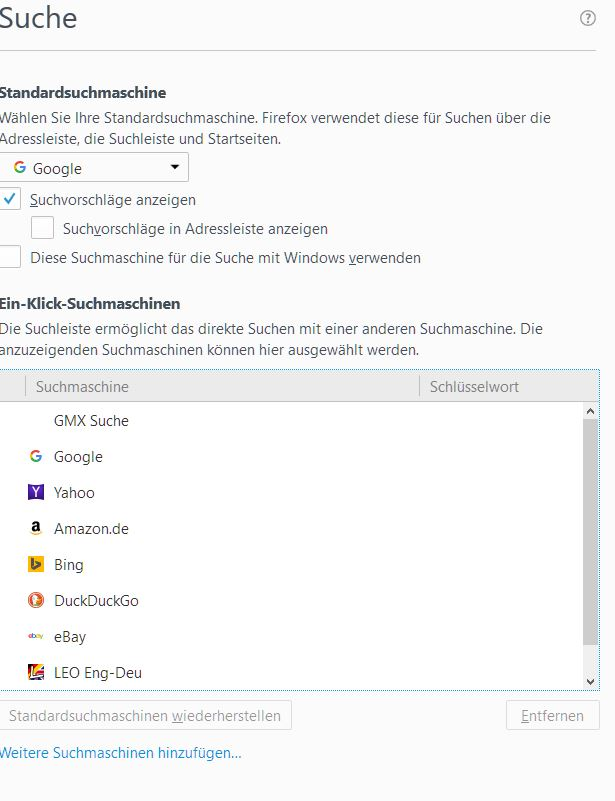Beside my selected standard search engine 3 other search engines automatically open every time even though deactivated or removed.
This problem started suddenly some 2-3 weeks ago. Even though these 3 uninvited search engines disappear after about a minute this delays my search quite a lot. Besides, the three unnecessary tabs with these trespassers desturb my work till I have closed or minimized them or they have disappeared. After deactivating or removing these 3 search engines I would have expected an OK button to confirm the new settings but do not find any. What am I doing wrong?
Zgjidhje e zgjedhur
Type about:addons<enter> in the address bar to open your Add-ons Manager. Hot key; <Control>(Mac=<Command>)<Shift> A)
In the Add-ons Manager, on the left, select Extensions. Remove "Yahoo, Bing and a third one I could not identify" Anything. Now do the same in the computers Programs Folder.
Windows: Start > Control Panel > Uninstall Programs. Mac: Open the "Applications" folder. Linux: Check your user manual.
Lexojeni këtë përgjigje brenda kontekstit 👍 1Krejt Përgjigjet (7)
Hello KrSigm,
I am a bit confused here, however if we work together we can get this sorted together :).
So, from what I think is you have 3 search engines which come up when you load up FireFox and you would like this to be removed? Am I correct?
Cheers, Thomas
What search engines are you talking about?
Type about:preferences#search<enter> in the address bar. Remove those engines. Do they come back? Then these are programs in the computer.
FredMcD said
What search engines are you talking about? Type about:preferences#search<enter> in the address bar. Remove those engines. Do they come back? Then these are programs in the computer.
Yes, that is the problem, they do come back nest time I search, even though I have deactivated or removed them, cf. attachments. The file "settings2" shows the settings with all but the Wikipedia removed and the file "search2" how the three pirates, Yahoo, Bing and a third one I could not identify have squeezed themselves in behind my standard search engine, Google.
Zgjidhja e Zgjedhur
Type about:addons<enter> in the address bar to open your Add-ons Manager. Hot key; <Control>(Mac=<Command>)<Shift> A)
In the Add-ons Manager, on the left, select Extensions. Remove "Yahoo, Bing and a third one I could not identify" Anything. Now do the same in the computers Programs Folder.
Windows: Start > Control Panel > Uninstall Programs. Mac: Open the "Applications" folder. Linux: Check your user manual.
Hi KrSigm, I am just wondering what you mean by
... these trespassers desturb my work ... ... Yes, that is the problem, they do come back nest time I search, even though I have deactivated or removed them, ...
It is probably to be expected that extensions show in the extensions list, and search engines show in the list of Search engines.
But search engines should just not activate by themselves. if you search from Firefox for instance use the search bar, or highlight text in a web page and right click you should only be offered the default search engine. In your case that should be Google.
If search engines or web pages are popping up unexpectedly you may have adware or malware on your computer (Or maybe you are just opening some dodgy website that is producing popups). if necessary scan with the tools mentioned in this article
John99 schrieb
Hi KrSigm, I am just wondering what you mean by ... these trespassers desturb my work ... ... Yes, that is the problem, they do come back nest time I search, even though I have deactivated or removed them, ... It is probably to be expected that extensions show in the extensions list, and search engines show in the list of Search engines. But search engines should just not activate by themselves. if you search from Firefox for instance use the search bar, or highlight text in a web page and right click you should only be offered the default search engine. In your case that should be Google. If search engines or web pages are popping up unexpectedly you may have adware or malware on your computer (Or maybe you are just opening some dodgy website that is producing popups). if necessary scan with the tools mentioned in this article
FredMcD schrieb
Type about:addons<enter> in the address bar to open your Add-ons Manager. Hot key; <Control>(Mac=<Command>)<Shift> A) In the Add-ons Manager, on the left, select Extensions. Remove "Yahoo, Bing and a third one I could not identify" Anything. Now do the same in the computers Programs Folder. Windows: Start > Control Panel > Uninstall Programs. Mac: Open the "Applications" folder. Linux: Check your user manual.
Thank you so much, FredMcD, for your clear and helpful answer. It solved my problem. Not the unwelcome search machines appeared on the add-on list but the add-on "Rand Find" (search parallel on several engines). Since I removed it everything is perfect again!
Glad to help. Safe Surfing.