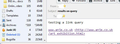Thunderbird changes url behind a website-hyperlink
When sending a newsletter or other HTML-mail, I often have a website (www.website.com) and behind that text I put a hyperlink to a specific location on that website (www.website.com/page). When sending, Thunderbrid ignores the link that I've set and refers to www.website.com instead. How can I prevent this from happening?
Zgjidhje e zgjedhur
I have just tested this on my Thunderbird.
Open a new Write message Type something in content area and now to insert a link. Insert > Link 'Link Text' enter: www.anje.co.uk 'Link Location enter: http://www.anje.co.uk/art_exhibition.html See image below click on OK to insert the link.
Save as 'Draft select draft email so it shows in lower Message Pane. I will see www.anje.co.uk as a blue link. If I hover over the link and look in the Status Bar, it will show that the link is actually to http://www.anje.co.uk/art_exhibition.html see second image below
I then sent the message to my other email address and the results are exactly the same as the draft and it opens the correct link in a browser of choice.
Additional: Chose to read that email in Message pane. clicked on 'More' > 'View source'
Located the section in the html code :
<a href="http://www.anje.co.uk/art_exhibition.html">www.anje.co.uk</a>
Everything is correct.
Suggest you compare what I did to what you did and check by using save as draft and hovering over links, etc.
Lexojeni këtë përgjigje brenda kontekstit 👍 0Krejt Përgjigjet (3)
Zgjidhja e Zgjedhur
I have just tested this on my Thunderbird.
Open a new Write message Type something in content area and now to insert a link. Insert > Link 'Link Text' enter: www.anje.co.uk 'Link Location enter: http://www.anje.co.uk/art_exhibition.html See image below click on OK to insert the link.
Save as 'Draft select draft email so it shows in lower Message Pane. I will see www.anje.co.uk as a blue link. If I hover over the link and look in the Status Bar, it will show that the link is actually to http://www.anje.co.uk/art_exhibition.html see second image below
I then sent the message to my other email address and the results are exactly the same as the draft and it opens the correct link in a browser of choice.
Additional: Chose to read that email in Message pane. clicked on 'More' > 'View source'
Located the section in the html code :
<a href="http://www.anje.co.uk/art_exhibition.html">www.anje.co.uk</a>
Everything is correct.
Suggest you compare what I did to what you did and check by using save as draft and hovering over links, etc.
Ndryshuar
If the draft looks correct, but when you send to eg: yourself, the received email looks like the image below, then you are either sending in Plain Text mode, which removes formatting or you are viewing in Plain Text mode.
If this is the case then you need to change your Send options and/or viewing mode.
Viewing mode: 'View' > 'Message body as' > 'Original HTML'
Send options: 'Tools' > 'Options' > 'Composition' > 'General' tab or 'Menu icon' > 'Options' > 'Options' > 'Composition' > 'General' tab
click on 'Send Options' button when sending messages in HTML format etc... select: 'Send the message in both plain text and HTML'. click on OK click on OK to save and close Options.
Advisable to send in both as you may not know what the recipient chooses to use.
Thank you. By first saving as a draft and than sending that one out, it works the way I want it to. If I send out straight away it overwrites the URL.