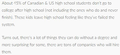Missing or Blurry Letters in Firefox
Some letters are missing after I turned on 'Use hardware acceleration when available'.
Krejt Përgjigjet (12)
Screenshot refer to first post:
Also, after I turned off 'Use hardware acceleration when available', the letters appear blurry. Screenshot refer as below:
P/S: I'm using Firefox 31.0
and Asus GTX 670.
with the latest Nvidia driver.
Try to create a new Boolean pref on the about:config page via the right-click context menu with the name layout.paint_rects_separately and set the value to true and leave hardware acceleration enabled.
That way you still have the benefit from hardware acceleration, but may not suffer from rendering issues.
Anti-Aliasing Tuner
I just started noticing this issue 2 hours ago roughly after returning to my PC after recently closing out of Firefox. I'm wondering if it's a 31.0 issue with fonts?
Although to be fair, my fonts are all missing and wonky in Internet Explorer too on those sites, and only appear normally (but pixely/alias-y) with hardware acceleration turned off.
I haven't had this issue at all up until just this very moment, and it's suspicious that we're both experiencing this at the exact same time, as well as 3 other people apparently.
You can do a font test to see if you can identify corrupted font(s).
You can try different default fonts and temporarily disable website fonts to test the selected default font.
- Tools > Options > Content : Fonts & Colors > Advanced
- [ ] "Allow pages to choose their own fonts, instead of my selections above"
I have followed your instructions and there are no missing or blurry letters already even I'm turning on hardware acceleration. Is it neccessary to install Anti-Aliasing Tuner?
If you already have solved your problem then there is no nee to install the Anti-Aliasing Tuner extension.
Can you tell us how did you solved it?
Funny thing: Haven't rebooted Firefox or my PC and I hit refresh on one of the offending pages and the problem vanished as quickly as it had appeared without me doing ANYTHING on my end.
Could it be an application outside of Firefox that was affecting it? A windows file/update perhaps happening in the background? It's almost like, aside from the weird font display, that it wasn't even using the font it was being TOLD to use by the browsers.
Well the problem was solved by following your instructions. That's all.