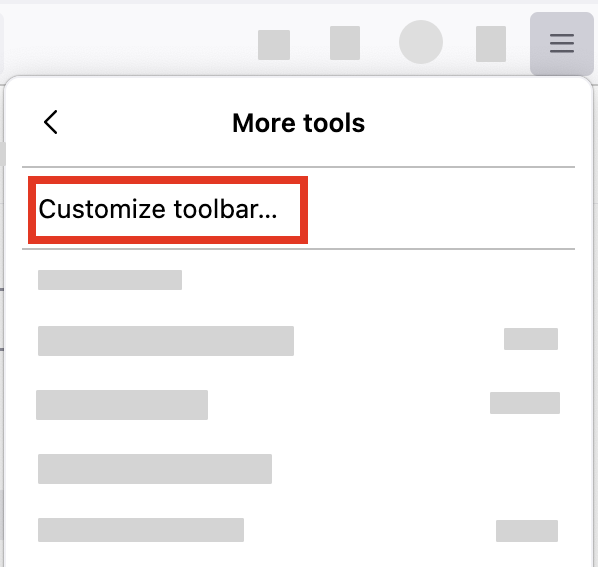History
All of a sudden while using Firefox I am not able to access my history. I can normally click on the three horizontal bars at the top right, but that isn't working anymore.
All of a sudden while using Firefox I am not able to access my history. I can normally click on the three horizontal bars at the top right, but that isn't working anymore.
Все ответы (1)
Hello,
If the toolbar has changed you can rearrange it or add icons back:
- Click the menu button
 , select "More tools" and click "Customize toolbar…"
, select "More tools" and click "Customize toolbar…"
- A special tab will open which allows you to drag and drop items in or out of the overflow menu and the toolbar.
-
- Drag the Library item to the toolbar, where you want it to be located.
- Click the Done button.
Please let us know if this solves the problem!
- For other ways to customize Firefox, see Customize Firefox controls, buttons and toolbars.