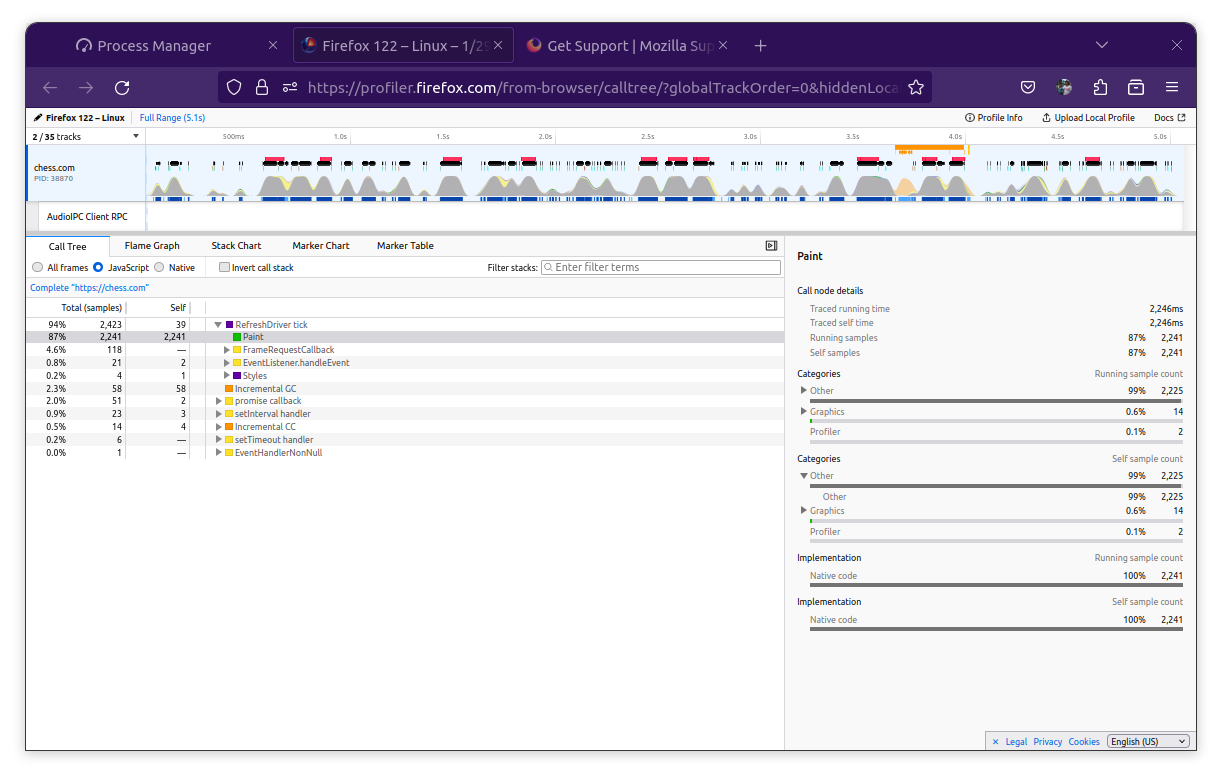Extremely high cpu consumption, lag, stuttering on powerful Ubuntu 22.04 LTE workstation
I have a fresh Ubuntu 22.04 workstation running on a Xeon w5-3433 (16x 2.0-4.2GHz). I noticed that certain front-end heavy websites (e.g. chess.com) are extremely laggy & cause CPU usage to spike to the point that other processes (e.g. Spotify audio processing) hang for ~500 ms. Additionally, simple actions (opening a new tab, closing the ctrl-f search bar) also cause CPU spikes & hangs. This shouldn't be happening.
Thus far I have: 1) Switched snap channel to Firefox beta 2) Switched snap channel to Firefox nightly 3) Uninstalled the Firefox snap; reinstalled from the new Mozilla repo via apt 4) Cried, sobbed 5) Obtained turbostat info (interrupts spike from ~75k to >100k when actively using ff (e.g. mousing over website elements/having chess.com tab active/rendering); ff is open always). Here it is: https://pastebin.com/Q2ZCDC0t 6) Run the ff profiler on laggy tabs. Screenshot attached.
Help! I am perplexed. What's all this RefreshDriver stuff? How do I kill the jank?
Все ответы (2)
Wrong image attached.
Upload the performance profile and share the link.
Try native Wayland by setting the environment variable MOZ_ENABLE_WAYLAND=1.
Does it still happen in Troubleshoot Mode?