
Missing a plugin but when try to search for it , it won't find it.
I am trying to run a chatroom. Whenever I load the page, it says "A plugin is needed to display content" When I click that, it says to do "Java Runtime Environment" When I click next to have it run, it says not available and to try Manual Install. When I try that, nothing works. I've tried to search for that plugin and won't work. I was able to get on this chat site for months until I had to update java about 3 weeks ago. What can I do to fix this?
Chosen solution
Your Java(TM) Platform SE 7 plugin isn't showing in your More System Details. Can you check whether it has become disabled (set to "Never Activate")?
Open the Add-ons page using either:
- Ctrl+Shift+a
- orange Firefox button (or Tools menu) > Add-ons
In the left column, click Plugins. Then scroll to the bottom to see whether Java is down there and if you find it, try changing to "Always Activate" or "Ask to Activate".
Read this answer in context 👍 0All Replies (11)
To protect against potential Java vulnerabilities, Firefox now asks you to activate Java by default, for each website you visit that uses Java. When you see an "Activate Java" message box, simply click it to load the Java content normally.
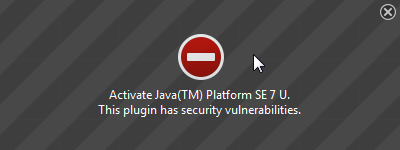
If there is no visible area to activate Java content in the page, click the plugin icon in the address bar. In the message panel that opens, choose "Allow Now" to enable Java content temporarily.
The image "Fx24-JavaAllowNow" does not exist.
The next time you visit the site or any other that uses Java you will see this message again. If you want to always activate Java for a particular site, you can use the "Allow and Remember" option shown above.
For more information about using Java in Firefox, see the articles How to allow Java on trusted sites and Use the Java plugin to view interactive content on websites.
Important: After activating Java, you may see a security prompt, asking you to confirm that you want to run Java, or you may see an "Application Blocked" message, depending on the website and your security settings in the Java Control Panel. These messages come from Java itself, not from Firefox.
For help with Java security prompts and "Application Blocked" messages, see the Java Help pages What should I do when I see a security prompt from Java? and Why are Java applications blocked by your security settings with the latest Java?
Does this solve your problem? Let us know.
Your System Details List doesn't show the Java plugin
Do you see the Java plugin in Firefox/Tools > Add-ons > Plugins?
Note that Firefox is a 32 bit application, so you need to install the 32 bit Java version.
You can find the latest Java version on the Oracle website.
See Java Platform > Java SE 7U51 (JRE Download)
There are other things that need your attention.
Note that your System Details List shows multiple Flash plugins.
- Shockwave Flash 12.0 r0
- Shockwave Flash 11.9 r900
You can find the installation path of all plugins on the about:plugins page.
You can check the Flash player installation folder for multiple Flash player plugins and remove all (older) version(s) of the plugin (NPSWF32) and (re)install the latest Flash player.
- (32 bit Windows) C:\Windows\System32\Macromed\Flash\
- (64 bit Windows) C:\Windows\SysWOW64\Macromed\Flash\
Chosen Solution
Your Java(TM) Platform SE 7 plugin isn't showing in your More System Details. Can you check whether it has become disabled (set to "Never Activate")?
Open the Add-ons page using either:
- Ctrl+Shift+a
- orange Firefox button (or Tools menu) > Add-ons
In the left column, click Plugins. Then scroll to the bottom to see whether Java is down there and if you find it, try changing to "Always Activate" or "Ask to Activate".
What's weird is when I go look at the plugins, Java isn't there. At all. I have tried to download/redownload/un install, etc a couple of times. I try to search for java and it's not on any plugin.
I have seen that screen before and it is not what is popping up on the website. It says specifically "a plugin is needed to display content" and that is it. I try to get the plugin and it's not there/available.
If Firefox doesn't find the Java plugin then it is possible that the Java installer didn't create the registry key that Firefox uses to scan for plugins.
64 bit Windows:
HKLM\Software\Wow6432Node\MozillaPlugins\@java.com/JavaPlugin,version=xx.xx.xx
Here is ex 1-4 of what I see.
last photo
The Java (32-bit) Control Panel also has a setting not to run Java in your browsers. That might not be the problem, but no harm in checking.
Note: These attached images are from an older version of Java
Modified
Note that you sou still to remove that older Flash plugin like I posted above.
Did you check the registry, assuming that you did install the 32 bit Java version?
I got it to work by "Configure Java" which appeared randomly lol (I swear) but doing what jscher2000 said, fixed it. THANK YOU THANK YOU!






