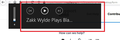A panel with play buttons in the upper left corner of the screen
How do I remove this panel?
Chosen solution
Hi, type about:config into the address bar, press Enter, accept any warning, click Show All, then scroll down the alphabetical list to media.hardwaremediakeys.enabled and click the Toggle button on the right to change it from True to False. You may need to restart Firefox to implement the change. Also see: Control audio or video playback with your keyboard.
Read this answer in context 👍 1All Replies (3)
Is this with all websites/pages, some, a few?
It looks like an mp3 player.
FredMcD said
Is this with all websites/pages, some, a few? It looks like an mp3 player.
With all web pages that play sound.
Chosen Solution
Hi, type about:config into the address bar, press Enter, accept any warning, click Show All, then scroll down the alphabetical list to media.hardwaremediakeys.enabled and click the Toggle button on the right to change it from True to False. You may need to restart Firefox to implement the change. Also see: Control audio or video playback with your keyboard.