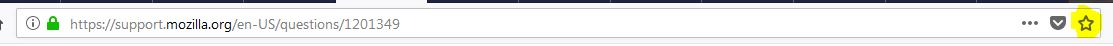There is no 'Star' to create bookmarks!!!!
I have just updated Firefox and it is running on an HP Elitebook. There is no 'Star' so I can create Bookmarks!!! What now?
Chosen solution
You can find some items like the bookmarks star in the "Page actions" drop-down list (3-dot icon at the right end of the location/address bar). You can right-click an item in the "Page actions" drop-down list to add its button to the location/address bar for easy access.
Read this answer in context 👍 2All Replies (5)
Hey there, the bookmark star is now in the URL bar! Next to the Pocket Button! Like in the attached screenshot below.
If you can't find all of your bookmarks and bookmark folders in Firefox Quantum (version 57), try this solution:
- Click on the Library
 icon on your Firefox toolbar.
icon on your Firefox toolbar.
- Click on Bookmarks, then click on Bookmarking Tools.
- Click on Add Bookmarks Menu to Toolbar.
- A Bookmarks Menu
 icon will be added to your toolbar.
icon will be added to your toolbar.
- A Bookmarks Menu
- Click on the new Bookmarks Menu icon. You should get the same Bookmarks Menu as in earlier Firefox versions.
Let us know if this solves the problem.
- For other ways to customize Firefox, see Customize Firefox controls, buttons and toolbars.
- To learn more about Firefox bookmarks, see Bookmarks in Firefox.
Sorry!!
No Star ANYWHERE!!!
No LIbrary Icon - :(
No Luck! lol
Attempted to import from Chrome - No go:(
Looks like I will delete Firefox and attempt reinstall
Hi, there is no star because you are using an old version (38) of Firefox. To update it to v57/58, open the 3-bar menu > Help > About Firefox. Alternatively, you can press the Alt key to bring up the main menu bar > Help > About Firefox. If it still won't update, you can download the latest version from https://www.mozilla.org/en-US/firefox/all/
If your question is resolved by this or another answer, please take a minute to let us know. Thank you!
PJKNB said
I have just updated Firefox
To what Firefox version have you updated ?
According to your system details you have quite a few plugins, so you should be using a Firefox ESR version :
https://www.mozilla.org/en-US/firefox/organizations/
(scroll down to see what the latest version is)
Unless you have updated to Firefox release version 57 or 58 on another device ..... (?)
Chosen Solution
You can find some items like the bookmarks star in the "Page actions" drop-down list (3-dot icon at the right end of the location/address bar). You can right-click an item in the "Page actions" drop-down list to add its button to the location/address bar for easy access.