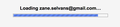Gmail fails to load completely after login
I'm having an issue with Firefox failing to load Gmail, as well as any other Google Apps inboxes. The browser displays the progress bar as the inbox loads, and then stops with the bar 90% complete (see attached image). If I click the link to the old-school HTML version, it loads up fine (but my god do I have a lot of unread messages...) I've tried re-starting in safe mode with all plug-ins and add-ons disabled, and get the same behavior. I've been using the Beta release channel for a while (and Quantum is amazeballs!) and that's where I first encountered the error (upon updating to a new beta release). But the problem exists for me on both the Beta (57.0) and normal release versions, regardless of whether I'm in safe mode, and regardless of whether I am accessing Gmail over my VPN (Private Internet Access). I've tried clearing my cache and cookies, and still get the same hanging behavior.
Any ideas on what the issue might be? My cynical paranoid self thinks it is Google messing with me, to try and get me to use Chrome instead of Firefox.
Chosen solution
Have you tried a new profile or refreshing Firefox? It's possible one of your add-ons or settings is causing this
Refresh Firefox - reset add-ons and settings
Read this answer in context 👍 1All Replies (7)
hi, please also try to clear the cache & cookies from google.com and reload the page.
I've tried clearing the cache and cookies globally, and it didn't help. I've just tried clearing the cache and only Google cookies (on a fresh install of the non-Beta Firefox 57.0) and re-loading Gmail gives the same hung loading behavior.
I've also tried using private browser windows, and get the same behavior. I have 2FA enabled on Gmail and other sites, but authentication doesn't seem to be the issue here -- since the HTML version of Gmail will load up fine if I click on the link.
Modified
Hi, use the HTML versions of Gmail if you are having issues using the full site.
That's not really an acceptable degradation of service, and I would use Chrome instead if I can't get Gmail to work on Firefox. But I'd much rather stick with Firefox if possible.
Chosen Solution
Have you tried a new profile or refreshing Firefox? It's possible one of your add-ons or settings is causing this
"Refreshing" Firefox fixed the problem. After re-installing my plugins one at a time, and making other configuration changes, I traced the issue to a couple of about:config settings which I had changed, in order to enable U2F 2FA authentication using a Yubico FIDO USB key.
For whatever reason, setting the following options to True results in Gmail failing to get past the progress bar and load an inbox:
- security.webauth.u2f
- security.webauth.webauthn
Setting them back to False allows Gmail to load normally.
This seems to occur in the latest 58.0b11 Developer Edition as well as the 57.0.2 stable. The solution surely can't be disabling security.webauth.u2f, can it? That disables the ability to use the Yubikey for MFA for all sites. For us Yubikey users, does Mozilla have a solution in the works for this?