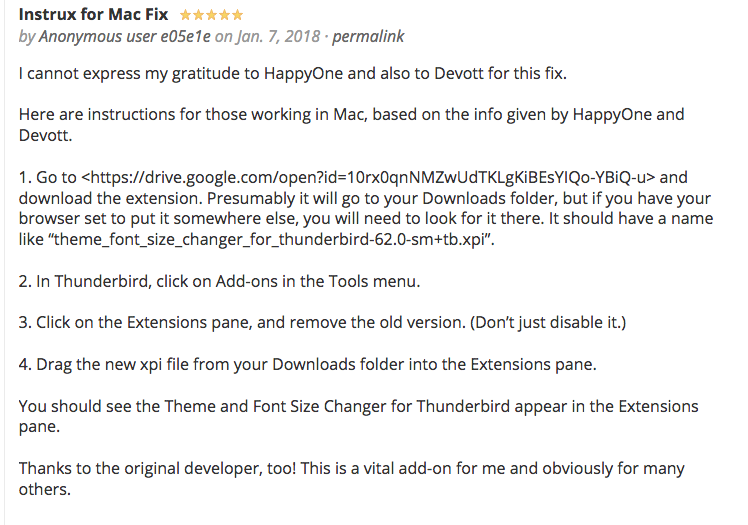How do I get larger font size in Thunderbird email?
The font size is too small when I send/receive email. How do I make the letters larger?
Chosen solution
You can set the display font size or messages in the program.
If you want menus or message lists bigger, the easiest way to adjust it is an add-on.
More on these topics here: http://xenos-email-notes.simplesite.com/417754775
Read this answer in context 👍 2All Replies (3)
Chosen Solution
You can set the display font size or messages in the program.
If you want menus or message lists bigger, the easiest way to adjust it is an add-on.
More on these topics here: http://xenos-email-notes.simplesite.com/417754775
Thanks, but this doesn't totally solve my problem. Oh well...
FINALLY!!! Someone finally had clear instructions for how to add the modified version of TF&SC to TBird! It was contained in a review of the original—and now expired—version. See image (or link) for the instructions.
Thank you, Anonymous user e05e1e!!! I am forever grateful!