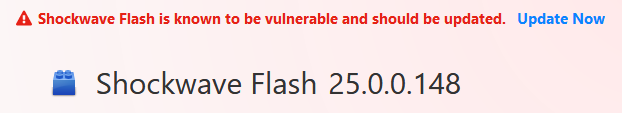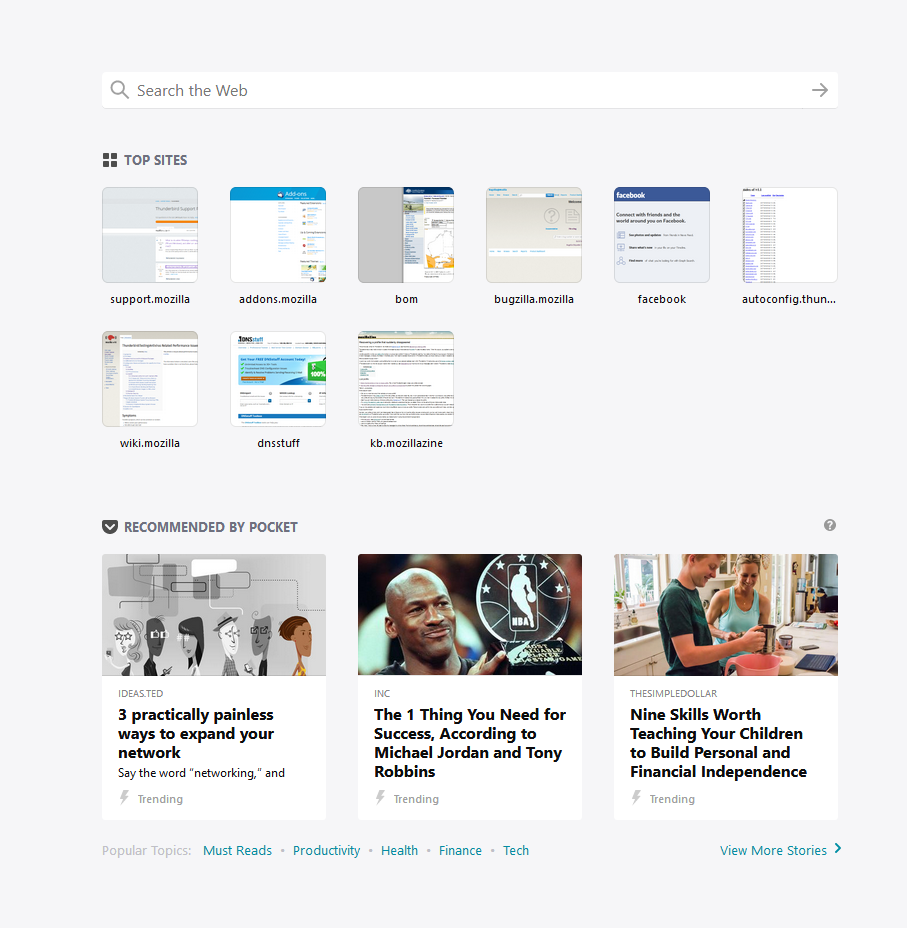Get rid of pocket on new tab and restore the size of the top sites icons.
Current daily builds have reduced the size of the frequent sites icons to about useless and included a pocket thing that takes up about half of the page. While new features are commendable, the ability to manage and control them is a crucial part of the user experience. Features that you are "stuck with" were what made Firefox a great browser. It was the alternative everyone turned to.
How do I get rid of the pocket information and restore the "Top Sites" icon sizes to a useful level again.
All Replies (7)
Separate Issue; Your System Details shows;
Installed Plug-ins
Shockwave Flash 25.0 r0
Shockwave Flash 26.0 r0
Having more than one version of a program may cause issues.
You must remove the older programs. Then get the current full installer.
Flash: Grab the uninstaller from here:
http://helpx.adobe.com/flash-player/kb/uninstall-flash-player-windows.html Uninstall Flash Player | Windows
http://helpx.adobe.com/flash-player/kb/uninstall-flash-player-mac-os.html Uninstall Flash Player | Mac
Then reinstall the latest version.
Note: Windows users should download the active_x for Internet Explorer. and the plugin for Plugin-based browsers (like Firefox).
Note: Windows 8 and Windows 10 have built-in flash players and Adobe will cause a conflict. Install the plugin only. Not the active_x.
Flash Player Version 26.0.0.137
https://get.adobe.com/flashplayer/ Direct link scans current system and browser Note: Other software is offered in the download. <Windows Only>
https://get.adobe.com/flashplayer/otherversions/ Step 1: Select Operating System Step 2: Select A Version (Firefox, Win IE . . . .) Note: Other software is offered in the download. <Windows Only>
See if there are updates for your graphics drivers https://support.mozilla.org/en-US/kb/upgrade-graphics-drivers-use-hardware-acceleration
Matt said
restore the "Top Sites" icon sizes to a useful level again.
Check your zoom controls.
<Control> (Mac=<Command>) + (plus) enlarge - (minus) reduce 0 (zero) restore
FredMcD said
Matt saidrestore the "Top Sites" icon sizes to a useful level again.Check your zoom controls.
<Control> (Mac=<Command>) + (plus) enlarge - (minus) reduce 0 (zero) restore
This restores the default view I had previously not at all. It gives me a larger view of what I want to change back to the way it was.
FredMcD said
Separate Issue; Your System Details shows; Installed Plug-ins Shockwave Flash 25.0 r0 Shockwave Flash 26.0 r0
Having more than one version of a program may cause issues. You must remove the older programs. Then get the current full installer. Flash: Grab the uninstaller from here: http://helpx.adobe.com/flash-player/kb/uninstall-flash-player-windows.html Uninstall Flash Player | Windows http://helpx.adobe.com/flash-player/kb/uninstall-flash-player-mac-os.html Uninstall Flash Player | Mac Then reinstall the latest version. Note: Windows users should download the active_x for Internet Explorer. and the plugin for Plugin-based browsers (like Firefox). Note: Windows 8 and Windows 10 have built-in flash players and Adobe will cause a conflict. Install the plugin only. Not the active_x. Flash Player Version 26.0.0.137 https://get.adobe.com/flashplayer/ Direct link scans current system and browser Note: Other software is offered in the download. <Windows Only> https://get.adobe.com/flashplayer/otherversions/ Step 1: Select Operating System Step 2: Select A Version (Firefox, Win IE . . . .) Note: Other software is offered in the download. <Windows Only>
See if there are updates for your graphics drivers https://support.mozilla.org/en-US/kb/upgrade-graphics-drivers-use-hardware-acceleration
yeah, I see why long instructions are necessary.
After all the add-on manager says

But following the in application instructions you do not get an update you get a Firefox block. i.e. https://blocked.cdn.mozilla.net/ee35afac-d936-4e77-bbb1-bf7d0656f985.html
Can you attach a screenshot that show the issue with the icons and pocket?
- https://support.mozilla.org/en-US/kb/how-do-i-create-screenshot-my-problem
- use a compressed image type like PNG or JPG to save the screenshot
You can find the installation path of all plugins on the about:plugins page.
cor-el said
Can you attach a screenshot that show the issue with the icons and pocket?
- https://support.mozilla.org/en-US/kb/how-do-i-create-screenshot-my-problem
- use a compressed image type like PNG or JPG to save the screenshot
You can find the installation path of all plugins on the about:plugins page.
Sure

I have since learned the star thing  offers an option to turn off pocket, but that does not restore the frequent icon sizes to their pre-pocket sizes. So now my new tab has frequent icons that would fit in a Samsung phone on a 24inch monitor.
offers an option to turn off pocket, but that does not restore the frequent icon sizes to their pre-pocket sizes. So now my new tab has frequent icons that would fit in a Samsung phone on a 24inch monitor.
You may have accidentally zoomed web page(s). Reset the page zoom on pages that cause problems.
- View -> Zoom -> Reset (Ctrl+0/Command+0 (zero))
You can also try to zoom the page.
See also:
- New Tab Tools: https://addons.mozilla.org/firefox/addon/new-tab-tools/