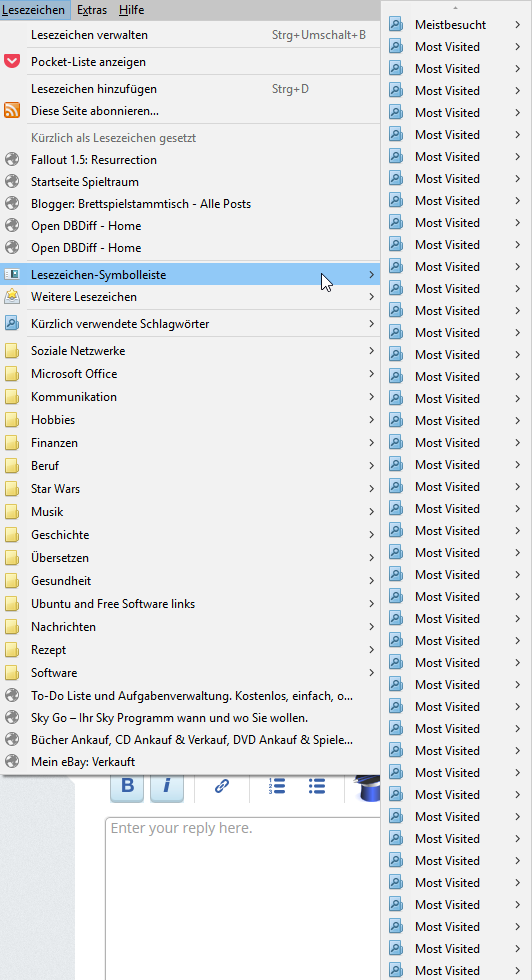Rarely responding bookmarks menu & bookmark toolbar is cluttered with most visited links
Hi there, I am using Firefox 53.0 (64-Bit) on a Windows 10 system. I use the sync function to synchronize the bookmarks, add-ons, passworts and settings with my other firefox browers used on an Ubuntu system, IPhone (Version 7.3) and Ipad.
On the windows and ubuntu systems most of the time I am not able to open the bookmark menu anymore. Every attempt leads to: 1. Error message script not responding: script: chrome://browser/content/places/browserPlaces.Views.js:<various numbers> 2. Memory usage > 300 MB for the firefox process
In the rare case where i am able to access the bookmarks menu the bookmarks toolbar contains an overwhelming number (see below) of links with the text "most visited" although the browser is set to german language.
I already checked the places.sqlite DB and found out that the moz_bookmarks contained over 35.000 entries. The query "select title, count(*) as titleCount from moz_bookmarks group by title order by titleCount desc" returned: title count title count "Most Visited" "25751" "Recent Tags" "4499" "Recently Bookmarked" "4456" .... I manually deleted the entries above but they do return automatically after every restart of Firefox.
So far i tried the following:
1. Deinstalled firefox 32bit (where the error occured also) and installed the above mentioned version.
2. created a new profile By browsing the forum I found the following article https://support.mozilla.org/en-US/questions/970074 and tried creating a new profile. After synchronizing with the new profile the phenomenon occurs again.
Any other ideas how to solve this? Could this be a synchronization problem?
Chosen solution
You should only have one most visited smart folder.
Does that bookmarks count look correct or do you actually have a lot less bookmarks/
You can check for problems with the places.sqlite database (bookmarks and history) in the Firefox profile folder.
See also:
- http://kb.mozillazine.org/Bookmarks_history_and_toolbar_buttons_not_working_-_Firefox
- https://support.mozilla.org/en-US/kb/Bookmarks+not+saved#w_fix-the-bookmarks-file
If the Places Maintenance extension can't repair the places.sqlite database then remove all places.sqlite file(s) in the Firefox profile folder to make Firefox rebuild the places.sqlite database from the most recent JSON backup in the bookmarkbackups folder.
- keep a backup copy of places.sqlite in case a new places.sqlite database has to be created
- http://kb.mozillazine.org/Unable_to_process_the_backup_file_-_Firefox
You can use the button on the "Help -> Troubleshooting Information" (about:support) page to go to the current Firefox profile folder or use the about:profiles page.
- Help -> Troubleshooting Information -> Profile Directory:
Windows: Show Folder; Linux: Open Directory; Mac: Show in Finder - http://kb.mozillazine.org/Profile_folder_-_Firefox
All Replies (4)
Best is always to disconnect sync temporarily if you need to repair the bookmarks. 35000 bookmarks is a very impressive number.
Keep in mind that the smart folders you posted above contain the result of a database query. These smart folders would normally on show 10 results by default. If you have changed this number yourself by creating a new place query then you probably should revert this and at most use about hundred. Such database queries are a heavy load if they need to return 25000 results.
You can check the count in the automatically generated compressed .jsonlz4 backups in the bookmarkbackups folder. The name of a JSON bookmarks backup file includes a total item count (folders and separators included) and an hash value to prevent saving the same backup more than once.
- bookmarks-YYYY-MM-DD_<item count>_<hash>.jsonlz4.
cor-el said
Keep in mind that the smart folders you posted above contain the result of a database query. These smart folders would normally on show 10 results by default. If you have changed this number yourself by creating a new place query then you probably should revert this and at most use about hundred. Such database queries are a heavy load if they need to return 25000 results. You can check the count in the automatically generated compressed .jsonlz4 backups in the bookmarkbackups folder. The name of a JSON bookmarks backup file includes a total item count (folders and separators included) and an hash value to prevent saving the same backup more than once.
- bookmarks-YYYY-MM-DD_<item count>_<hash>.jsonlz4.
Thanks for your reply.
I checked the JSON bookmarks file and it has the following value: bookmarks-2017-04-23_34998_Klscai5RxCbuuI8pYNqU1g==.jsonlz4
So there are more than 34.000 items in it. I already disabled the the synchronisation for the browser.
I am not aware that I changed the number for the smart folders by creating a new place query. Is it possible to check the number for the smart folders respectively where can it be configured??
What would be the best way to clean up the mess?
Any ideas?
I added a screenshot how the bookmarks menu currently looks / is cluttered with "Most visited".
Chosen Solution
You should only have one most visited smart folder.
Does that bookmarks count look correct or do you actually have a lot less bookmarks/
You can check for problems with the places.sqlite database (bookmarks and history) in the Firefox profile folder.
See also:
- http://kb.mozillazine.org/Bookmarks_history_and_toolbar_buttons_not_working_-_Firefox
- https://support.mozilla.org/en-US/kb/Bookmarks+not+saved#w_fix-the-bookmarks-file
If the Places Maintenance extension can't repair the places.sqlite database then remove all places.sqlite file(s) in the Firefox profile folder to make Firefox rebuild the places.sqlite database from the most recent JSON backup in the bookmarkbackups folder.
- keep a backup copy of places.sqlite in case a new places.sqlite database has to be created
- http://kb.mozillazine.org/Unable_to_process_the_backup_file_-_Firefox
You can use the button on the "Help -> Troubleshooting Information" (about:support) page to go to the current Firefox profile folder or use the about:profiles page.
- Help -> Troubleshooting Information -> Profile Directory:
Windows: Show Folder; Linux: Open Directory; Mac: Show in Finder - http://kb.mozillazine.org/Profile_folder_-_Firefox