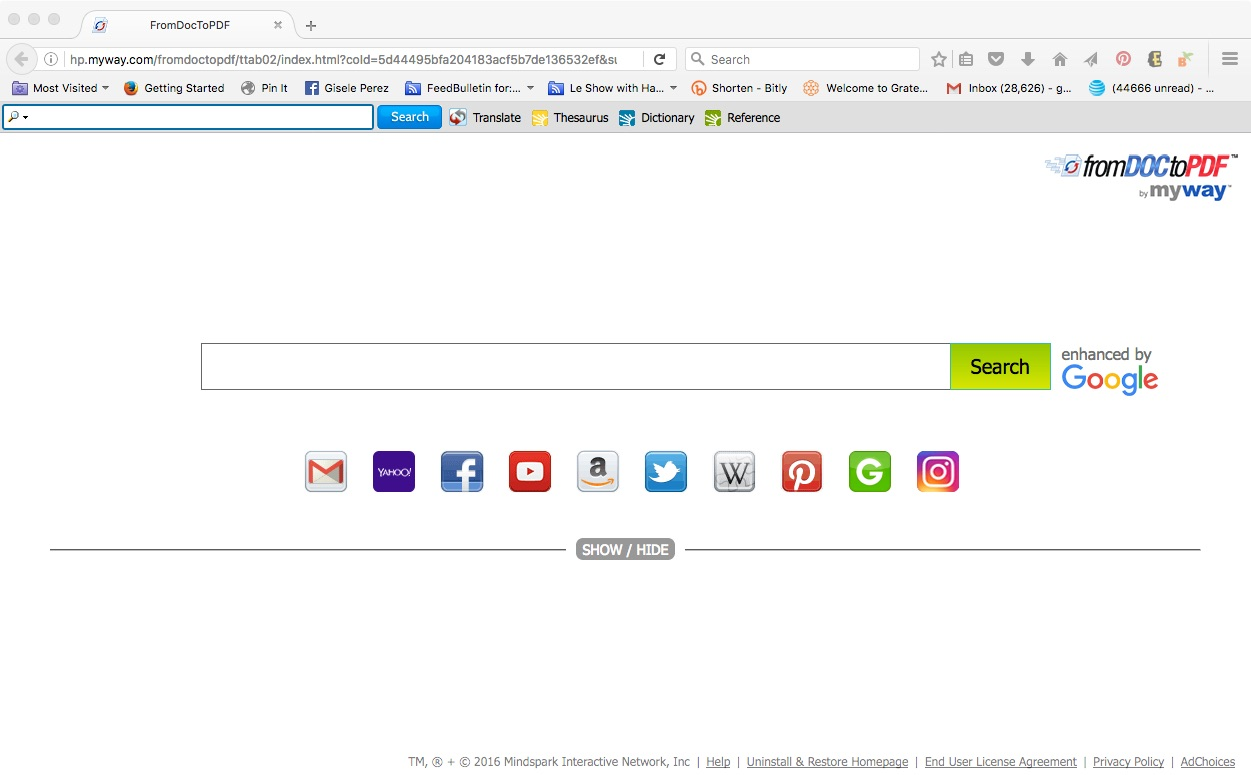I've unintentionally added FromDoctoPDF brwoser and can't get rid of it.
I have removed it from AddOns and uninstalled from my Applications folder, as well, to no avail. Would love help.
All Replies (20)
Hi !
Would you take a look at the section 'Mac Security and malware protection' in the article 'Troubleshoot Firefox issues caused by malware':
http://mzl.la/1xKrH3p
And:
https://discussions.apple.com/message/29938930#29938930/
Also:
https://www.malwarebytes.org/antimalware/mac/index.html
When I looked at this over the Summer, it seemed there were two more things to clean up within Firefox if the system cleaning didn't take care of them:
(1) Remove that site's extension (2) Restore your preferred home page
You can view, disable, and often remove unwanted or unknown extensions on the Add-ons page. Either:
- Command+Shift+a (Windows: Ctrl+Shift+a)
- "3-bar" menu button (or Tools menu) > Add-ons
In the left column, click Extensions. Then cast a critical eye over the list on the right side. All extensions are optional. If in doubt, disable, and if possible, remove anything you know is unwanted.
Often a link will appear above at least one disabled extension to restart Firefox. You can complete your work on the tab and click one of the links as the last step.
Next, see: How to set the home page
Success?
Thanks, but I've done all of those things already to no avail.
Modified
Hi GiseleP, what are your current symptoms? Where does the unwanted software or page show up?
Browsing/Search page- I just dont' like it and would prefer the old default search page.
Did the add-on replace your default search engine? This is a setting on the Preferences page, Search panel, right at the top. Normally a North American installation of Firefox will show Yahoo here and you might have changed it before to a different site. Please try the steps in this article to see whether that fixes it:
Change your default search settings in Firefox
Note: there is a box further down the panel where the unwanted search plugin might be listed, and you can select and remove it there AFTER you fix your default search setting at the top of the panel.
GiseleP said
Browsing/Search page- I just dont' like it and would prefer the old default search page.
FromDocToPDF has not installed a toolbar ? That's usually one of the first things it does.
Nope- I still have the same tool bar as before it was installed. Weird, eh?
Removed it from Extensions and AddOns. Also from my Applications Folder.
It happened once before that I unintentionally installed a search page (they're sneaky) and I was able to remove it, but this time...
What do you mean by this:
Browsing/Search page
When does that page appear? For example:
- new window
- new tab
- when using the address bar to search
- some other time/place
New Window. It's slower than default page, and have to go through 3 different tabs opening to get to what I want when I search.
Screen shot as opposed to next new window screen I'll attach which still shows up when I use Search on the Toolbar.
Oops- never mind about second screen shot. It isn't exactly what I thought, although it is old default for that page (as opposed to MyWay)
Thanks so much for your help, btw.
GiseleP said
New Window. It's slower than default page, and have to go through 3 different tabs opening to get to what I want when I search.
Unless an add-on is overriding it, a new window should display your home page. Did you clean out the home page setting? How to set the home page
Before this FromDocToPDF showed up: had you ever noticed MyWay   before ?
Hi, I'm not a Mac user, so I hope this is possible: Check your Firefox Desktop shortcut for corruption: Right click on it > Properties, and in Target, make sure there is no sign of the malware. If there is, delete that part of it. Or if it's easier, you can just delete and recreate a new shortcut: Wrong home page opens when I start Firefox - How to fix.
Another thing you can do, is to search for the malware in your search box.
After removal you may need to reset your home page and search, which you can do by running the add-on SearchReset.
Modified
Happy112 said
Before this FromDocToPDF showed up: had you ever noticed MyWay   before ?
No it never had. I stupidly attempted to use some FB overlay which caused it to happen.
GiseleP said
No it never had. I stupidly attempted to use some FB overlay which caused it to happen.
That's not stupid; you're not Einstein (and rumour has it that even he wasn't all that bright after all).
In addition to the links I gave you earlier; here's another one for Mac:
howtogeek.com/223116/how-to-remove-malware-and-adware-from-your-mac/
Modified
awww- thank you :-)