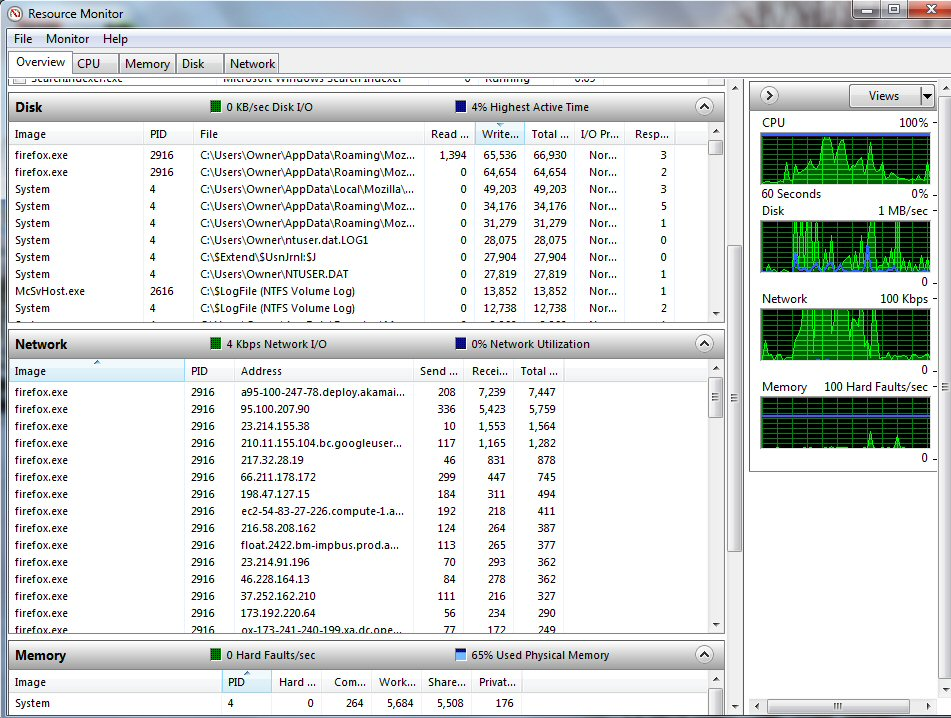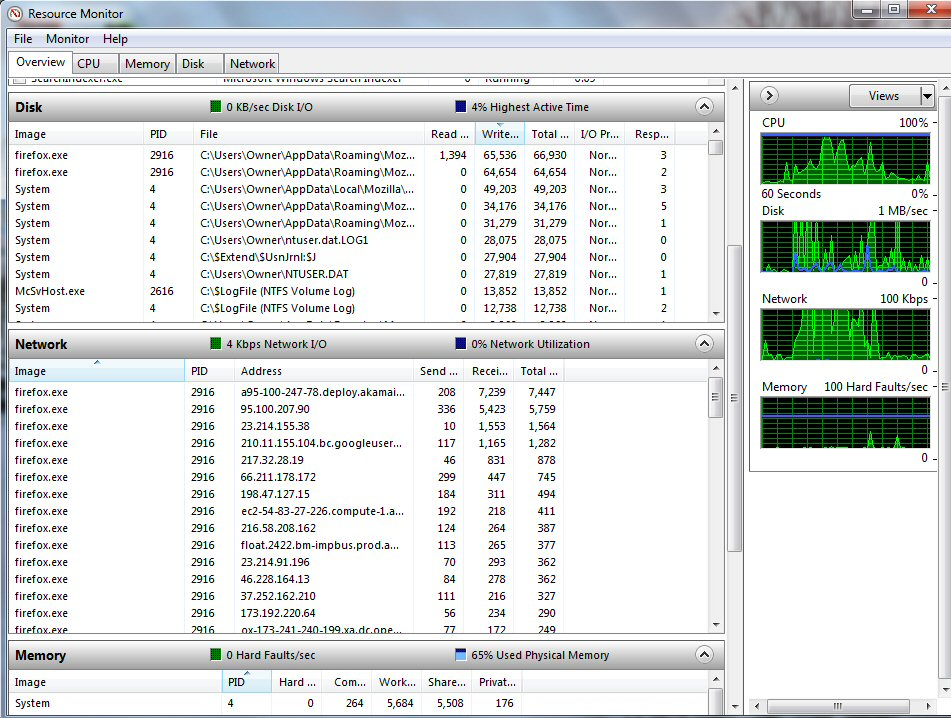Why is Twitter and other sites invading my computer under Firefox?
To name but a few 91.235.132.236, 104.244.42.200, 67.217.177.94, etc are showing running on my laptop under the name of FIREFOX.
Why and do I need them? I am finding more and more computer time is taken up by these and other companies.
All Replies (5)
More than likely the websites that you are viewing are making the connections to those 'social/ websites, even if you don't click a "share" button on the webpage.
By using an "adblocker" like AdBlock Plus or uBlock Origin you can install a "social fiterset" to block those connections. https://adblockplus.org/features#socialmedia
I believe this is a Firefox problem to solve, these sites are using the Firefox name. Are Firefox not interested in other sites using their name?
Please provide a screenshot of where you are seeing FIREFOX mentioned as related to those IP addresses.
See this support article. How do I create a screenshot of my problem? It is best to use a compressed image type like PNG or JPG to save the screenshot and make sure that you do not exceed a maximum file size of 1 MB.
Then use the Browse .... button below the Post a Reply text box to upload the screenshot.
Sorry that I didn't link this support article in my first response.
https://support.mozilla.org/en-US/kb/how-stop-firefox-making-automatic-connections
the-edmeister said
Please provide a screenshot of where you are seeing FIREFOX mentioned as related to those IP addresses. See this support article. How do I create a screenshot of my problem? It is best to use a compressed image type like PNG or JPG to save the screenshot and make sure that you do not exceed a maximum file size of 1 MB. Then use the Browse .... button below the Post a Reply text box to upload the screenshot. Sorry that I didn't link this support article in my first response. https://support.mozilla.org/en-US/kb/how-stop-firefox-making-automatic-connections
Here is one screenshot with a few of the addresses. Thank you for your interest.