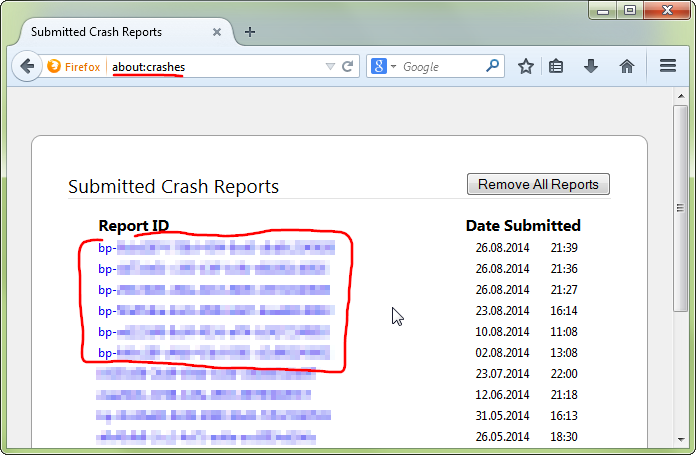Firefox crashes
I'm running XPSP3 and installed Firefox v46.0.1. As soon as I open up a page (https://csc.redbrickhealth.com/) and it crashes. I had to back it off to v45.0.2 and that works fine.
Is there a fix?
All Replies (7)
hello, could you provide your latest few submitted crash reports? please enter about:crashes into the location bar, copy the latest few report ids from there starting with bp- & paste them here into a forum reply. this will give us a better understanding what may be triggering those crashes.
Report ID Date Submitted bp-55d0440f-4f0f-4038-83cc-4dd1a2160514 5/14/2016 2:48 PM
Mozilla Crash Reports Search
Product:
Select Version: Report:
Super Search Firefox 46.0.1 Crash Report [@ mozilla::Maybe<T>::emplace<T> ] Search Mozilla Support for Help ID: 55d0440f-4f0f-4038-83cc-4dd1a2160514 Signature: mozilla::Maybe<T>::emplace<T>
Details Metadata Modules Raw Dump Extensions Correlations
Signature mozilla::Maybe<T>::emplace<T> More Reports Search UUID 55d0440f-4f0f-4038-83cc-4dd1a2160514 Date Processed 2016-05-14T18:48:31.808445+00:00 Uptime 8 Last Crash 35 seconds before submission Install Age 668976 since version was first installed. Install Time 2016-05-07 00:58:51 Product Firefox Version 46.0.1 Build ID 20160502172042 Release Channel release OS Windows XP OS Version 5.1.2600 Service Pack 3 Build Architecture x86 Build Architecture Info GenuineIntel family 15 model 2 stepping 9 | 2 Crash Reason EXCEPTION_BREAKPOINT Crash Address 0x15dad3d User Comments App Notes
AdapterVendorID: 0x10de, AdapterDeviceID: 0x0221, AdapterSubsysID: 213f1682, AdapterDriverVersion: 6.14.12.5896
Processor Notes processor_prod-processor-i-2fbe44f2_1289; MozillaProcessorAlgorithm2015; skunk_classifier: reject - not a plugin hang EMCheckCompatibility
True
Winsock LSP
MSAFD RfComm [Bluetooth] : 2 : 1 :
MSAFD Tcpip [TCP/IP] : 2 : 1 : %SystemRoot%\system32\mswsock.dll
MSAFD Tcpip [UDP/IP] : 2 : 2 : %SystemRoot%\system32\mswsock.dll
MSAFD Tcpip [RAW/IP] : 2 : 3 : %SystemRoot%\system32\mswsock.dll
RSVP UDP Service Provider : 6 : 2 : %SystemRoot%\system32\rsvpsp.dll
RSVP TCP Service Provider : 6 : 1 : %SystemRoot%\system32\rsvpsp.dll
MSAFD NetBIOS [\Device\NetBT_Tcpip_{074F45A0-145D-4201-A47E-3BBCEA106BBF}] SEQPACKET 6 : 2 : 5 : %SystemRoot%\system32\mswsock.dll
MSAFD NetBIOS [\Device\NetBT_Tcpip_{074F45A0-145D-4201-A47E-3BBCEA106BBF}] DATAGRAM 6 : 2 : 2 : %SystemRoot%\system32\mswsock.dll
MSAFD NetBIOS [\Device\NetBT_Tcpip_{65284E02-B25C-4793-A47D-1AD31A0F4EAB}] SEQPACKET 0 : 2 : 5 : %SystemRoot%\system32\mswsock.dll
MSAFD NetBIOS [\Device\NetBT_Tcpip_{65284E02-B25C-4793-A47D-1AD31A0F4EAB}] DATAGRAM 0 : 2 : 2 : %SystemRoot%\system32\mswsock.dll
MSAFD NetBIOS [\Device\NetBT_Tcpip_{C6469E8F-5197-4C3A-8319-599DCE5ED3F6}] SEQPACKET 1 : 2 : 5 : %SystemRoot%\system32\mswsock.dll
MSAFD NetBIOS [\Device\NetBT_Tcpip_{C6469E8F-5197-4C3A-8319-599DCE5ED3F6}] DATAGRAM 1 : 2 : 2 : %SystemRoot%\system32\mswsock.dll
MSAFD NetBIOS [\Device\NetBT_Tcpip_{D08BC501-790C-4068-BAE9-C0769371FAF3}] SEQPACKET 2 : 2 : 5 : %SystemRoot%\system32\mswsock.dll
MSAFD NetBIOS [\Device\NetBT_Tcpip_{D08BC501-790C-4068-BAE9-C0769371FAF3}] DATAGRAM 2 : 2 : 2 : %SystemRoot%\system32\mswsock.dll
MSAFD NetBIOS [\Device\NetBT_Tcpip_{4139A2BB-BD9C-47C7-95A5-048873690475}] SEQPACKET 3 : 2 : 5 : %SystemRoot%\system32\mswsock.dll
MSAFD NetBIOS [\Device\NetBT_Tcpip_{4139A2BB-BD9C-47C7-95A5-048873690475}] DATAGRAM 3 : 2 : 2 : %SystemRoot%\system32\mswsock.dll
MSAFD NetBIOS [\Device\NetBT_Tcpip_{AA3095BC-B65F-46BC-8D8A-E68A46EEFA65}] SEQPACKET 4 : 2 : 5 : %SystemRoot%\system32\mswsock.dll
MSAFD NetBIOS [\Device\NetBT_Tcpip_{AA3095BC-B65F-46BC-8D8A-E68A46EEFA65}] DATAGRAM 4 : 2 : 2 : %SystemRoot%\system32\mswsock.dll
MSAFD NetBIOS [\Device\NetBT_Tcpip_{E3CD6DC8-E137-4DF5-AC5B-A487171EA8AA}] SEQPACKET 5 : 2 : 5 : %SystemRoot%\system32\mswsock.dll
MSAFD NetBIOS [\Device\NetBT_Tcpip_{E3CD6DC8-E137-4DF5-AC5B-A487171EA8AA}] DATAGRAM 5 : 2 : 2 : %SystemRoot%\system32\mswsock.dll
Adapter Vendor ID
0x10de
Adapter Device ID
0x0221
Total Virtual Memory
2147352576
Available Virtual Memory
1821515776
System Memory Use Percentage
63
Available Page File
1912815616
Available Physical Memory
589676544
Bugzilla - Report this bug in Firefox Core External Software Affecting Firefox Toolkit Related Bugs
1272963UNCONFIRMED --- Crash in mozilla::Maybe<T>::emplace<T> 1224595NEW --- crash in mozilla::Maybe<T>::emplace<T>
Crashing Thread (0) Frame Module Signature Source 0 xul.dll mozilla::Maybe<js::jit::AutoWritableJitCode>::emplace<unsigned char*&, unsigned int&>(unsigned char*&, unsigned int&) mfbt/Maybe.h:386 1 xul.dll js::jit::BaselineCompiler::compile() js/src/jit/BaselineCompiler.cpp:132 2 xul.dll js::jit::BaselineCompile(JSContext*, JSScript*, bool) js/src/jit/BaselineJIT.cpp:288 3 xul.dll js::GetProperty(JSContext*, JS::Handle<JSObject*>, JS::Handle<JSObject*>, JS::Handle<jsid>, JS::MutableHandle<JS::Value>) js/src/jsobj.h:830
thanks, can you try to replicate this behaviour when you launch firefox in safe mode once?
Troubleshoot extensions, themes and hardware acceleration issues to solve common Firefox problems
In safe mode it's fine. So I removed all add-ons, same problem. Any other thoughts?
any difference when you try to refresh firefox?
Tried that; deleted all Add-ons and extensions; hardware acceleration was already off. I disabled all plugins. Same crash.
Sometimes it will crash in Add-ons manager plugins screen.
Faulting application plugin-container.exe, version 46.0.1.5966, faulting module mozglue.dll, version 46.0.1.5966, fault address 0x0000efdc.
Even when all plugins are disabled (manually) it still crashes. Here's what I have. 1. Google Earth 2. OpenH264 Video Codec 3. Shockwave Flash 4. Adobe Acrobat 5. Google Update 6. Java Platform SE8U91 7. Windows Media PlayerDLL 8. Microsoft DRM 9. Microsoft DRM (again)
Why are these crashing it? What does the dump say?