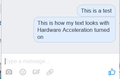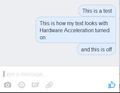How to remove lines in photos when zoomed in?
I like my browser set at 110% but when I do this lines form across my images. Doesn't happen in other browsers. I have to zoom out to 80% for it to go away.
Chosen solution
You can try to disable hardware acceleration in Firefox.
- Tools > Options > Advanced > General > Browsing: "Use hardware acceleration when available"
You need to close and restart Firefox after toggling this setting.
You can check if there is an update for your graphics display driver and check for hardware acceleration related issues.
Read this answer in context 👍 1All Replies (4)
Chosen Solution
You can try to disable hardware acceleration in Firefox.
- Tools > Options > Advanced > General > Browsing: "Use hardware acceleration when available"
You need to close and restart Firefox after toggling this setting.
You can check if there is an update for your graphics display driver and check for hardware acceleration related issues.
THANK YOU!!!
You're welcome.
Can I ask you just one more thing? After turning Hardware Acceleration off, my fonts look different. Its like its smaller and thinner? Do you know why this is?