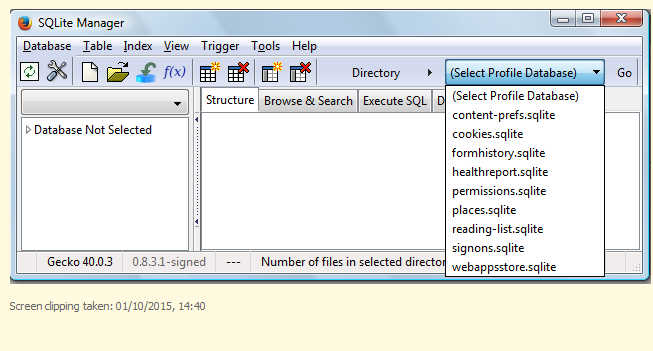Downloaded sqlite addon: how do I point it at FF history?
I need to find out the date of a login to HMRC (!!). Dates don't seem to show in History
I found a suggestion to use sqlite addon. Downloaded it, found the icon in FF tools. But I'm at a loss how to point it at my history folder.
Also it looks a bit complicated so if anyone has a better tool let me know!
All Replies (2)
Odd to answer my own question but it may help someone else since it took a lot of searching and experiment to come up with the following:
Firefox> Tools>SQLite Manager opens SQLite:
Directory> click arrow and select Profile Directory if not already selected. In box on its right (Profile database): click arrow and select Places.sqlite, click GO A table should open on left (if not click Tables arrow) Select Moz_places. (you may have to click go again!) Unless you have cleared your history you should have a large table.
Click Search button Enter some suitable things in one or more fields, then click OK (the arrows on the right only expand the box presumably to allow long entries) Most useful are URL and Title Change the = sign to 'contains' by clicking the arrow.
The entries are not case sensitive and will find partial words. For example gov in 'url' and register in 'title' found all my attempts to register at HMRC.
The dates are in microseconds from 1 Jan 1970. A very simple converter is found at http://www.esqsoft.com/javascript_examples/date-to-epoch.htm This actually works in seconds, so you need to ignore the last 6 numbers when ehtering the long number in (eg) last-visit-date or you will land a long time in the future.
I'm afraid I kept no record of all the helpful people who's posts I have stolen and cobbled together here. Thanks to you all!
You can make the SQLite Manager convert the epoch time stamps.
- Open Profile Directory -> places.sqlite -> Go
- Hit the Execute SQL tab
- Use a Select like this:
SELECT datetime(visit_date/1000000,'unixepoch','localtime') AS visit_date, url, title, visit_count, frecency FROM moz_places, moz_historyvisits WHERE moz_places.id = moz_historyvisits.place_id AND url LIKE '%mozilla.org%' AND visit_date BETWEEN strftime('%s','2015-09-01 00:00:00')*1000000 AND strftime('%s','2015-10-01 00:00:00')*1000000 ORDER BY visit_date DESC, url
You can modify the WHERE line to change the URL and possibly omit visit_date BETWEEN
See also:
- [/questions/931864] Can I access all dates that a website has been visited?