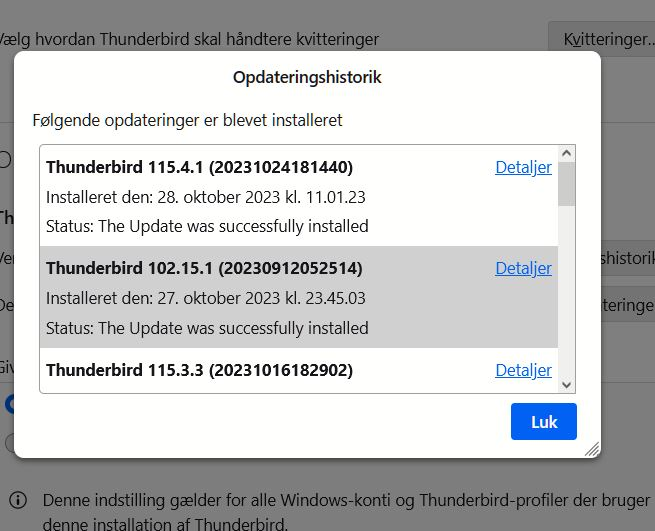All my own folders has disappeared in Thunderbird.
Here is what happened: oct.27 the mailsystem could not pick up mails from the server. Then I looked for an update and launched Thunderbird 102.15.1 (20230912052514) kl.23.45.03 successfully. To be able to launche it I was asked to make a new profile. After that the system looked very strange, and contacts and folders was gone. To day oct.28, I updated 115.4.1 (20231024181440). After that at look like the further (115.3.3). But still without the old folders and contacts. What can I do to get them back ? Y.f. Carsten Andersen Rødovre, Denmark
Todas as respostas (6)
Check Help > Troubleshooting Info > about:profiles
What profile names are listed?
Hi Wayne Hurra ! - I found my folders, Thank you. It was a help that I got the hidden folder shown. Then I could rekognize the contens.
But now I am looking for my contacts/adresses. Think I found a folder, that I could import to Mailsystem, but I don't know how.
Yf CarstenAndersen
> It was a help that I got the hidden folder shown. Then I could rekognize the contens.
OK but: a) you haven't told us "What profile names are listed?" b) you haven't told us what you did next.
And also, what profile is listed as default?
I changed profil to C:\Users\carst\AppData\Roaming\Thunderbird\Profiles\voq14rh7.default\Mail\Local Folders\Inbox.sbd Herafter it works immediately. I figure that this is what was set up from the very first when I started using Thunderbird.
By launching version 102.15.1 I was asked to set up a new profil: C:\Users\carst\AppData\Roaming\Thunderbird\Profiles\avt9gvcg.default-release Which don't work. Can I delete that profile incl. all the emty folders below ?
I hope this is what you asked for.
Yf Carsten PS: I am glad for the help and glad to bring a donation to Thunderbird !
default is normally just a relic. But if that is where you found your data, I'm glad you found it.
default-release is the profile which normally will be the default. Is OK to delete it if there is no useful data there. But you should be delete it using Thunderbird, not in your OS file manager. But ...
You haven't explicitly stated which profile is marked default. You cite pointing to C:\Users\carst\AppData\Roaming\Thunderbird\Profiles\voq14rh7.default\Mail\Local Folders\Inbox.sbd. Does that mean you changed the properties of of Inbox to point to that location? Or, did you change your default profile from default-release to default?