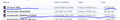Earlier bookamrk backup bigger size than later's?
Earlier back up has a much bigger size than later's Bookmarks only got more How? Does Firefox deletes it secretly ?
Modificado por user316481287857416984750827541791736039599 a
Todas as respostas (3)
The files you are showing are in HTML format. Depending on how the Bookmarks Manager is set up, it could be bigger or smaller.
The best way to check is to look at the jsonlz4 file in the backup folder. Follow these directions; +++++++++++++++++++++++++++++++++++++++++++ Firefox automatically makes backups of the bookmarks. These are stored in the bookmarkbackups folder.
Open the Bookmarks Manager; Press the Alt or F10 key to bring up the toolbar, and select Bookmarks. Hot key is <Control> (Mac=<Command>) <Shift> B.
Once the window is open, at the top of the page, press the button labeled Import and Backup. Select Restore. From the list, pick the file you want and click it.
The backups are stored in a jsonlz4 file named something like this; bookmarks-2016-06-29_1424_enD1GTH ya0JmicnYWg4V4g==.jsonlz4
In this example; 2016-06-29 = date created, 1424 = number of entries.
FredMcD said
Depending on how the Bookmarks Manager is set up, it could be bigger or smaller.
Set up??
A bookmarks HTML backup includes the website favicons and this data usually adds most to the size of the HTML backup, so the file size is not always a good indication of its content. You can see this if you open the file in a plain text editor or use View Page Source in Firefox.
An automatically created JSON (.json in the past and currently compressed .jsonlz4) backup includes a total item count, so you can immediately see by the file name how many items (bookmarks, folders, separators) are in the file.