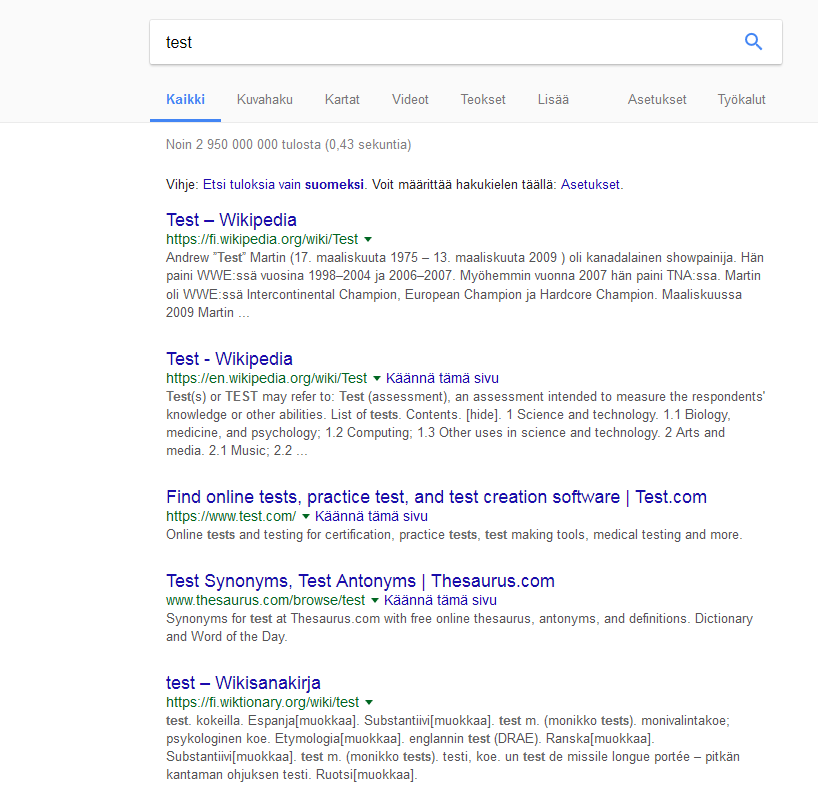disable javascript per site basis
Hi, I would like to know how can I disable javascript for only some sites and not others. I do not want to install plug-in for this. I believe it was possible earlier to do this earlier through an option as shown in the screenshot. But in recent version FIrefox 57, there does not seem to be Javascript option.
Todas as respostas (14)
Hi !
If you don't want to use an extension, you'd have to to find the 'javascript.enabled' preference on the 'about:config' page and change its value to 'false' for every site that you want JavaScript disabled - a lot of work !
Using an extension like 'NoScript' or 'YesScript2' would be the easiest
way ......
Just in case you change your mind about using an extension :
@Happy112 thanks for replying, but by doing that I got javascript disabled for all sites. Where do I enter the list or site for which I want javascript to be disabled.
I want to do is to disable it only for few sites and allow all other to be able to execute javascript codes.
It would be good if I get Javascript as an option in one or both of the places as shown in the attached screenshots.
I should have explained better :
Changing that preference on the 'about:config' page would mean that you would have to do that every time you're on a page where you want JS disabled, and then change the value back again when you go to a page where you need JS enabled. Hence I said that it would be a lot work .....
I can't think of any other option to disable JS for specific sites, other than to use an extension.
If you want this option added to the Page Info Permissions tab, maybe you could post this suggestion here :
@Happy112 Thanks again for replying and sorry that I could not accept non of your reply as "Solved the Problem".
androdebugur said
@Happy112 Thanks again for replying and sorry that I could not accept non of your reply as "Solved the Problem".
I'm the one who should be sorry - after all I haven't been able solve your problem.
But who knows : maybe someone else will see this thread and come up with the perfect solution for you ........
NoScript blocks all JavaScript by default, then it's up to the user to allow JavaScript domain by domain for every "new" page that is loaded. NoScript will remember the domains that you select as Trusted at each particular website until you select "Untrusted". It can be a real pain to use until you get it "trained" for the website that you frequent, and with "new" websites.
Where - Yes!Script worked almost in the opposite manner, as I recall the last time I used the Legacy version. Not sure about YesScript2 though, haven't tried it in a Quantum 57+ version yet; although I like NoScript and use it.
@ the-edmeister :
The OP doesn't want to use an extension though ..... And I must admit that adding this option in the Control Center (Page Info), under the Permissions tab, sounds like a good idea - hence I suggested to submit the idea here :
Note that you can open the developer toolbox and enable the feature to block JavaScript while the toolbox is open as a workaround. You would only have to remember to open the toolbox. You can leave the developer toolbar (Shift+F2) open for easy access.
It is under the Advanced Settings.
Thank you everyone for taking time to reply.
I have used noscript and now I am using ublock origin. The reason I stopped using noscript earlier was either you can allow to load a scripts from a domain or do not allow at all (if I remember correct) and one has to have adblock as well, other than that it worked very well. Now I have ublock origin but I dont know why despite blocking everything (see screenshot attachment 1) i dont get same results (please see screenshot 2) as I would get if I disable javascript or have used noscript (please see screenshot 3).
A reason why I dont want to use more plugins is I do not trust them, I do not know if Firefox check plugins before allowing them on firefox addons website and finally I want Firefox to be as fast as possible when I want to open a page.
androdebugur said
I have used noscript and now I am using ublock origin. A reason why I dont want to use more plugins is I do not trust them, I do not know if Firefox check plugins before allowing them on firefox addons website
NoScript and uBlock Origin are Extensions as Plugins refers to say Flash Player from Adobe. https://addons.mozilla.org/faq
Mozilla does review the Extensions and if by chance something is of concern with a version or entirety it can get removed quickly. https://developer.mozilla.org/en-US/Add-ons/AMO/Policy/Reviews
James said
androdebugur saidI have used noscript and now I am using ublock origin. A reason why I dont want to use more plugins is I do not trust them, I do not know if Firefox check plugins before allowing them on firefox addons websiteNoScript and uBlock Origin are Extensions as Plugins refers to say Flash Player from Adobe. https://addons.mozilla.org/faq
Mozilla does review the Extensions and if by chance something is of concern with a version or entirety it can get removed quickly. https://developer.mozilla.org/en-US/Add-ons/AMO/Policy/Reviews
Yes, sorry I meant addons.
I installed java 9.0.4 and see no java Addons so not sure how your getting that.
WestEnd said
I installed java 9.0.4 and see no java Addons so not sure how your getting that.
The OP is talking about uBlock Origin and NoScript .....
(Java is not the same as JavaScript)
WestEnd said
I installed java 9.0.4 and see no java Addons so not sure how your getting that.
Just so you are aware... http://kb.mozillazine.org/JavaScript_is_not_Java https://support.mozilla.org/en-US/kb/npapi-plugins
And Java 9 may not have the NPAPI Plugin anymore while Java 8 does.
Modificado por James a