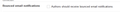The "From" name on several people is suddenly showing up as my own address?
I sorted by from address in this view but this is how they are showing up:
If I go into Tools > Options > Advanced Tab > Reading & Display and uncheck "Show only display name for people in my address book" I then see this:
It shows my own address in the from, but the reply to address is always the correct address for the sender:
Penyelesaian terpilih
That isn't the source of the error. I understand what the option I was toggling does, removing the address book entry simply makes it harder to group the messages that are showing up from that same account.
Instead of having 10 messages all with Windsor 411 in the from, now they read:
'Twitter' via General Info 'Netflix' via General Info 'Computer Repair Marketing Group' via General Info etc.
I'm almost positive the issue has to do with the way Google Apps in handling groups (that's the only way to set up an alias with multiple recipients via Google Apps).
Actually as I was trying to figure out where the label "General Info" was being applied I have discovered that is actually what the group is called in my Google Apps dashboard so this is definitely not a Thunderbird issue. I do appreciate the time taken Toad & Matt.
Baca jawapan ini dalam konteks 👍 0All Replies (17)
Do you have a website contact form that people send an email to your business email server, which is then forwarded to you?
In the email you received, look at the headers. Does it say?
- FROM - main business receiving email address
- TO - your personal email
- REPLY-TO - the original sender
FROM: From: "'Name of Sender' via General Info" <email@mydomain.com> TO: My Name <email@mydomain.com> REPLY-TO: senderaddress@senderdomain.com
The address I use is a Google Apps mailing list address, but it only behaves in this way for a few incoming addresses.
So when you click on 'Reply' to respond, you would expect the 'Reply-to' email address to appear in the TO field, but it appears to be ignored.
I have found that someone else has reported this as a bug:
What happens if you select 'Reply-all' button? is that button visible? Do you now see your email address and the Reply-to sender email address in a TO field ?
If yes, now you need to ensure 'Reply-all' does not include you.
'Tools' > 'Options' > Advanced' > 'General' tab
- click on 'Config Editor' button
- it will tell you to be careful'
- In the top search type: self
- look for this line: mailnews.reply_to_self_check_all_ident; Value = false
- If Value = true, double click on the line to toggle from 'True' to 'false'
- close window top right X
- click on OK to save changes in Options.
Do a test - select email and click on 'Reply- all' button
Diubah
When I click reply, the correct address appears in the "To" field. There is no option for "Reply All" on these emails in question.
Also, the value above was already set to "false".
This issue has happened here and there in the past but it was always related to emails that were generic notifiers (Linked In, Facebook etc) but in the last few days it has crept into actual employment contacts. I am missing important emails because the filters I have set up are pertaining to the actual sender addresses, which are showing up as my own address now.
I am starting to think this is a Google Apps issue, but the only problem is it is an account that has been grandfathered in and is still a free account which Google provides no support for.
I have the main address for my domain (info@) set to go to 2 pop3 workstation accounts (system.a & system.b). Both workstations are running the latest version of Thunderbird and both are having the exact same issue on the exact same messages.
The workstations also use a shared address book using a Thunderbird plugin (Addressbooks Syncronizer) which I have never had any problems with, but just to explain that the installations on the workstations do share common data.
I checked through the address book to make sure I hadn't accidentally added any of the mystery email addresses with this issue.
remove the address book entry for windsor 411, or whatever it is.
The option your toggling uses the address book display name to replace the one in the email, so the address book should be the source of the error.
Penyelesaian Terpilih
That isn't the source of the error. I understand what the option I was toggling does, removing the address book entry simply makes it harder to group the messages that are showing up from that same account.
Instead of having 10 messages all with Windsor 411 in the from, now they read:
'Twitter' via General Info 'Netflix' via General Info 'Computer Repair Marketing Group' via General Info etc.
I'm almost positive the issue has to do with the way Google Apps in handling groups (that's the only way to set up an alias with multiple recipients via Google Apps).
Actually as I was trying to figure out where the label "General Info" was being applied I have discovered that is actually what the group is called in my Google Apps dashboard so this is definitely not a Thunderbird issue. I do appreciate the time taken Toad & Matt.
The option in address book "Show only display name for people in my address book", if selected will use the display name as you have entered in the address book, if not selected will use whatever the sender has applied to the FROM email address. This is normal.
The problem is that the 'Reply-to is being ignored by Thunderbird and I have had a couple of people mention this. In all cases, they had a website collecting the emails and then this was sent to the person who would respond to the query. The original sender who emailed via website was placed in a 'Reply-to' and Thunderbird handled this until version 24.
There is a good discussion proposed workaround and fixes/patch on this topic here, so the developers are trying to resolve.
Can you tell me which email address is set up as either a mail account or identity.
The email address which you receive 'FROM' - is this a mail account in TB or an Identity of another mail account in TB or just an entry in the address book.
The email address which you receive 'TO' - is this a mail account in TB?
In other words are these two different email addresses set up as two independent mail accounts in TB?
or is one the mail account and the other an identity of that mail account.
How are these two email addresses set up on your TB?
Diubah
While the issue wasn't caused by Thunderbird, it needs a fix by Thunderbird. Google is now changing the "From" when the email comes from certain domains:
http://www.spamresource.com/2014/04/google-groups-rewriting-from-addresses.html
I would not like to see that the email is coming from my alias but rather the actual sender.
It definitely makes it difficult to apply filters to specific email addresses. It seems Google groups isn't the ideal solution to create mailing lists. I also found out a couple of years ago that Google groups blocks what Google deemed to be spam with no notification to the recipient and no way to white list any addresses.
Also, Google aliases work fine, the issue only happens when you are using a group/mailing list.
Diubah
It is possible to edit the settings on Google groups for how you want potential spam handled and also decide if you want a response to the sender when it is blocked. Images attached
Diubah
You are talking about Google Groups:
and not the Google groups within Google Apps.
They are two different products (which makes no sense to call them the same thing)
Diubah
No, I use Google Apps and pasted that from my settings for a group.
Hmm, are you a paid Google Apps subscriber? I am grandfathered in on my account from about 6 or 7 years ago so I still have a free account with unlimited users.
Yes, paid. Ultimately, the groups are the same but as you pointed out, there are two interfaces for managing them. Seems left over from when apps users didn't get all of the functions of regular users (profiles and so forth) and they combined some features.
I extensively use groups, as I'm aware many others do, to provide email aliases to a single or groups of people. Which is why I have no interest in seeing my own "From" address in the From column of Thunderbird.