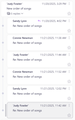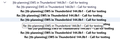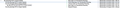The list of replies is not entirely ordered by date
If you look at the attached screen shot, you should see that the replies in the thread are not entirely listed by date/time. The last reply should be the 3rd in the list. I would like to understand why this is and how to correct it.
All Replies (6)
How about changing the display to the table view and the relationship of the messages should be made clear through indentation. That card view is just a space waster, and really non intuitive regarding threading.
Thanks Matt. I expect I'll be able to find where to change the view, now that I know what the vocabulary is.
Matt said
How about changing the display to the table view and the relationship of the messages should be made clear through indentation. That card view is just a space waster, and really non intuitive regarding threading.
Matt, you have probably noticed that these questions about threading and sorting intrigue me. I don't understand this situation. Why are the replies not sorted by time?
tpgettys, you can switch between card view and table view by clicking on the icon that looks like a film strip on the right of the quick filter button.
Thanks for the tip Rick; that is much easier than what I found!
Rick said
Matt said
How about changing the display to the table view and the relationship of the messages should be made clear through indentation. That card view is just a space waster, and really non intuitive regarding threading.Matt, you have probably noticed that these questions about threading and sorting intrigue me. I don't understand this situation. Why are the replies not sorted by time?
tpgettys, you can switch between card view and table view by clicking on the icon that looks like a film strip on the right of the quick filter button.
If you look at the email in the table view rather than the card view (a half completed concept diagram of what could be in my opinion) You will see the relationships laid out in the hierarchy of the message tree they represent. The date is only relevant in the branch the message is in, and I think that is honored as far as it goes as the image below shows, messages a shown in date order if there are multiple replies to the same email.
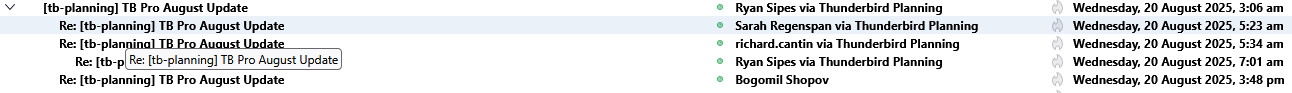
Message threading is a very old concept and it was what brought me to Thunderbird about 20 years ago from Outlook Express and Text only outlook before that after messing with Netscape Navigator and Eudora for a time. I had started writing my own email program when Thunderbird came along. Thunderbird was slow and homely (it is still both IMO), but it offered the message threading which was driving my efforts so I adopted a new mail client and stopped my development efforts.
But I digress as tends to happen when you get into ancient history. Each mail has a references header (well replies and forwards do when sent from a mail client that is even attempting to be standards compliant and most get one from the SMTP server when the mail is submitted if there is none. Hence email from Outlook finally fell into line as little as about 5 years ago. Microsoft had their own propriety threatening along with their TNEF encoded messages. Some very basic text editors from the last century simply did not support the header but it is now fairly ubiquitous. Thunderbird I think inherited the support from being a NNTP USENET client. https://en.wikipedia.org/wiki/Usenet.
The references header is the driving force behind the threaded view. See https://datatracker.ietf.org/doc/html/rfc2076#section-3.6 although there are other setting in the prefs that can be used to modify the defaults. They are not actively supported any longer as far as I know, but they still exist. This discussion https://wiki.mozilla.org/MailNews:Message_Threading and this wiki page dating from around 2008 and really still relevant. https://wiki.mozilla.org/MailNews:Message_Threading
This bug also has links to open and closed bugs relating to threading. In is a wealth of information if you have the time. I do not.
The references header https://datatracker.ietf.org/doc/html/rfc822#section-4.6.3 as it related to email and https://datatracker.ietf.org/doc/html/rfc1036#section-2.2.5 as it related to USENET. The USENET is really the complete description, even though we are talking email.
Now how to represent this data in a logical and sensible way.
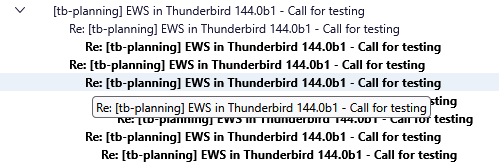 This is the time honored way, and the way the table view uses. Although historically there were lines connecting each of the leaves and they can be sen in the Betterbird images. It shows not only the relevant messages, but how they relate to one another, and date is not really a consideration because the relationship is to other mail not a date. It is more about which email is a reply to another than anything else. The part that is missing are the messages that are stored in other folders that only become visible if you right click a message and choose view in conversation from the menu. Only then do you really get the entire thread.
This is the time honored way, and the way the table view uses. Although historically there were lines connecting each of the leaves and they can be sen in the Betterbird images. It shows not only the relevant messages, but how they relate to one another, and date is not really a consideration because the relationship is to other mail not a date. It is more about which email is a reply to another than anything else. The part that is missing are the messages that are stored in other folders that only become visible if you right click a message and choose view in conversation from the menu. Only then do you really get the entire thread.
The problem as I see it is this representation of a mail a a multi line card. Everything folks expect of a thumb driven phone interface with lots of room to press your finger. As a mouse driven desktop interface it is a space wasting screen real-estate grabber. The Linux/ Touch screen crowd love it.
 In my opinion this is a meaningless and confusing representation of the relevant data. It provides almost no clues as to what messages are of where they fit in so folks assume that it is a mess and Thunderbird just can not sort by date. Thunderbird can sort by date just fine. What Thunderbird can not do it provide a coherent and understandable view of its data in this newer card view. Aat least not one I can understand, and I already have the preconceptions of the hierarchical links.
Betterbird can do it, but Thunderbird is still getting there.
https://www.betterbird.eu/media/img/multiline-view.png
In my opinion this is a meaningless and confusing representation of the relevant data. It provides almost no clues as to what messages are of where they fit in so folks assume that it is a mess and Thunderbird just can not sort by date. Thunderbird can sort by date just fine. What Thunderbird can not do it provide a coherent and understandable view of its data in this newer card view. Aat least not one I can understand, and I already have the preconceptions of the hierarchical links.
Betterbird can do it, but Thunderbird is still getting there.
https://www.betterbird.eu/media/img/multiline-view.png
And of course no discussion involving the card view is complete without a link to the user experience discussion from several years ago which demonstrates yet another poor implementation of a threading view on the topicbox website. Comparing what was suggested there to what was delivered is in itself enlightening but their attempt at threading makes Thunderbird look positively wonderful. https://thunderbird.topicbox.com/groups/ux/Tdb49a4666565e68e/cards-view-ui-plans
Thanks for the detailed explanation and the personal history, Matt! I enjoyed both.
My experience demonstrates your point. I knew that threading was based on responses, not dates. I have participated in several discussions of that point on this forum and probably explained it to other people. But when I looked at the card view, I thought: "Hmm, that's just wrong. The messages should be ordered by date."