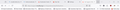I had to have my computer reset and my Windows reloaded. Now Mozilla Firefox is not set up like I had it originally.
I cannot figure out how to add my favorite things to the toolbar. The toolbar doesn't even show up at the top of my page. I just get a string of random bookmark names under the address bar with the Other bookmarks folder at the end. I can't even get rid of "Finish Setup" which is the last one shown. How do I do find where the toolbar is hidden and get it to show? Once I do find it, how can I add my favorite items to the toolbar? I even had ask a question online to find out how to restore my most recent bookmark which was backed up in the documents folder on my computer. Any suggestions would be very helpful. I don't like the way Mozilla Firefox looks now. It isn't as easy to use. I have included what the top of page looks like now. I am sorry I didn't think to keep one of how it used to be.
Chosen solution
Hmm, I don't know what is happening on your Bookmarks Toolbar.
First, please go into Customize mode to remove everything except "Bookmarks Toolbar Items" from the Bookmarks toolbar. See: Customize Firefox controls, buttons and toolbars.
Second, do you recall how you backed up your bookmarks? For example, using the "Backup" command to create a .json file or the "Export" command to create a .html file? Each of those has a different method of restoration/importation:
Read this answer in context 👍 1All Replies (2)
Chosen Solution
Hmm, I don't know what is happening on your Bookmarks Toolbar.
First, please go into Customize mode to remove everything except "Bookmarks Toolbar Items" from the Bookmarks toolbar. See: Customize Firefox controls, buttons and toolbars.
Second, do you recall how you backed up your bookmarks? For example, using the "Backup" command to create a .json file or the "Export" command to create a .html file? Each of those has a different method of restoration/importation:
Hello, Jesher2000:
I will keep this information for future reference just case I ever have to have my computer and Windows 10/11 reset again.
I was able to restore my bookmarks from the most recent backup once I found out how to do it. I always make sure to update the current backup of my Mozilla bookmarks just for this reason.
Thank you for your knowledgeable response.