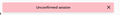Changing password, getting "unconfirmed session" when selecting save
Got email Mozilla logo Your Mozilla account and data will be deleted Your Mozilla account is used to access free privacy and browsing products like Firefox sync, Mozilla Monitor, Firefox Relay, and MDN. On Saturday, 6 Sep 2025, your account and your personal data will be permanently deleted unless you sign in. Login (OK) , change password Enter new password get "unconfirmed session" why?
Vahaolana nofidina
This seems like spam, as there are no 'mozilla accounts' that provide that access. And this certainly has no bearing on your Thunderbird.
Hamaky an'ity valiny ity @ sehatra 👍 0All Replies (3)
Vahaolana Nofidina
This seems like spam, as there are no 'mozilla accounts' that provide that access. And this certainly has no bearing on your Thunderbird.
It also looks like you followed the link in the email and actually entered your password. If that's true, you may have given your private credentials to a bad actor. I recommend that you log directly into your Mozilla account and change your password ASAP.
re LIN No I did not follow link, I browsed for Mozilla Login, and used that url. Although I can log in to Mozilla OK, see all my account details, it's just when I try to change my password using the [change password] button I get the issue. I enter the old password, the new one twice then when I click [save] I get the message