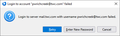I'm unable to receive messsages
Displaying the Inbox and the Sent folder show a count of messages but doesn't show the actual messages. See images. I believe that the SMTP settings would be useful information, but Idon't know how to display them. Thanks for your help, SweetTasha
All Replies (3)
I bet we can fix this together!
Click on that little box that says "Quick filter" and look to see if you have a filter in place that might be impacting the results you see in that window.
If not, then try to right click on the affected folders and select Properties. Once there, click the box that says Repair folder and wait a moment (less than minute; progress bar on bottom of page) while the app does its thing.
Do this for each folder.
Good Luck and let us know if it gets fixed!
When I clicked Quick Filter, it listed the 28 messages in the Inbox. I haven't tried to read any of them.
The Quick Filter seemed to work, but now it also fails. I'm getting this error message. (See uploaded image.) Thanks for your help.