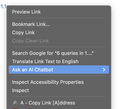"Ask An AI Chatbot" right click context menu
Mozilla changed the longstanding "Copy Link Address" hotkey from "A" to "L" in Firefox 88.
They have decided to not consider reverting this change, even though "L" is far less accessible than "A" and brings it out of sync with accessibility keys across other browsers.
Reference: https://bugzilla.mozilla.org/show_bug.cgi?id=1701324
Firefox broke copy link address right click context menu hotkey "A" again in Firefox 142 by adding "Ask an AI Chatbot" and this time I'm not sure I can get around it with an extension https://addons.mozilla.org/en-US/firefox/addon/link-copy/
Can this context menu option be made optional or something please?
All Replies (2)
For now you can turn it off in `about:config` by setting `browser.ml.chat.menu => false`
Hi,
The people who answer questions here, for the most part, are other users volunteering their time (like me), not Mozilla employees or developers. If you want to leave feedback for developers, you can go to the Firefox Help menu and select Share ideas and feedback…. Alternatively, you can use this link. Your feedback gets collected by a team of people who read it and gather data about the most common issues.
You can also file a bug report or feature request. See File a bug report or feature request for Mozilla products for details.