
Constant Crashes
In the last few weeks, Thunderbird seems to crash randomly multiple times per day. Every time it crashes, I get a popup that apparently sends some kind of report to Mozilla as soon as I click the "Quit Thunderbird" button. I am on version 140.1.1esr of Thunderbird on a Windows 11 computer with 32GB of Ram and the latest version of Windows. If anybody knows what might be causing this (since I don't see any error messages), I'd sure appreciate it.
All Replies (9)
Your crash report IDs are listed in Help > Troubleshooting Information. Pleaes copy the crash IDs as text (not a screen shot), and post them here please.
Novain'i Wayne Mery t@
correction - Help > Troubleshooting Information
There are several crash reports listed, going back to before 5/6/25. I've just captured the most recent.
This list doesn't reflect the total number of crashes that I see in a day--not by a long shot! As I mentioned in my initial post, I'm seeing probably 10 or more crashes per day. No idea at all why this is happening.
let's back up a little here. You are getting crashes, and apparently they are not all listed here. Is there anything listed in the unsubmitted crash reports?
Wayne Mery said
Your crash report IDs are listed in Help > Troubleshooting Information. Pleaes copy the crash IDs as text (not a screen shot), and post them here please.
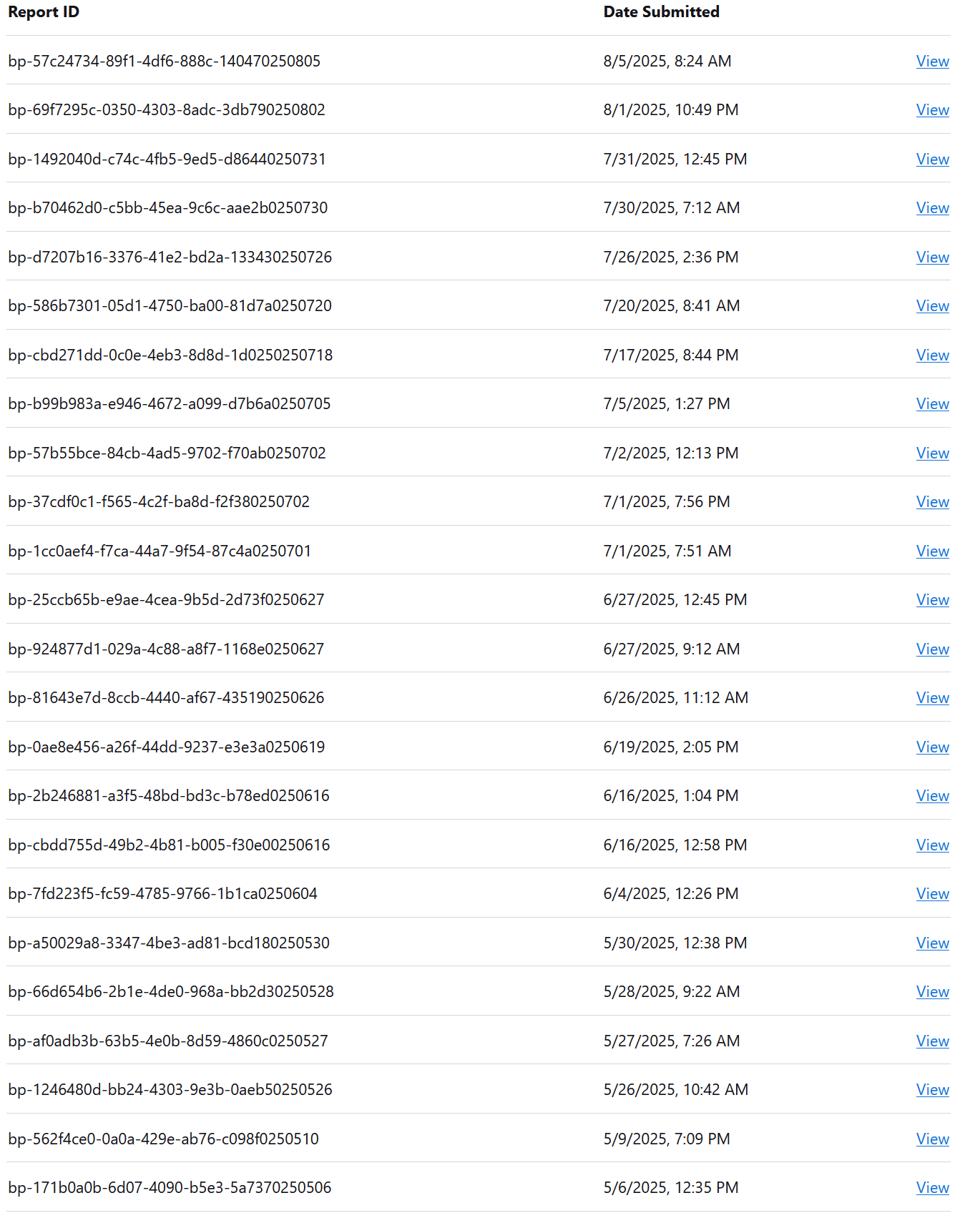
This is a screen shot not text, so we can not view your reports, we need the links the forum provides when it sees crash report Ids
Are you perhaps getting Mozilla crash reports and Windows crash reports, which would explain the List being incomplete. If that is the case you are more than likely looking at an external program not Thunderbird. Windows crashes only occur when programs get access to the real mode of the system CPU. Thunderbird does not have that access, drivers for hardware like drives and video do have that access, oh and antivirus products. Thunderbird can trigger crashes in the real mode software by say accessing a file that is corrupt or having other software like antivirus that is monitoring file access try and open it first say to scan it and failing. SO the actual source of the crash dialog is important here.
The previous poster asked me to provide a screen shot of all the crash ids. That is precisely what I did. I do not know how to copy this page so that you can click on the links.
As to your questions, I don't know how to answer them. Since I am not given any error reports when Thunderbird crashes, I have no idea what is going on. That is why I requested support. But yes, you are right, I see MANY more crashes than are listed here--I think I already said that.
HOW do I copy the page so that you can view the links?
The unreported crashes are not a priority at the moment.
"Pleaes copy the crash IDs as text (not a screen shot)".
To do this, in the troubleshooting information, select the text on the page, and then copy. Next, paste it here in a reply.
Here you go:
bp-145486a6-8f08-4edd-8108-5b10d0250809 bp-b3af7205-f2b7-46f4-ab82-15e0f0250809 bp-7a4d011d-1c41-451b-a713-b78f90250809 bp-0bdcf234-5315-48cf-8d43-07c8d0250809 bp-64130b3a-e997-42c4-86c6-e47c10250809 bp-2dcafb82-211c-4acb-afd4-b89a30250809 bp-9edd7210-e8df-4893-ae68-25e3e0250809 bp-f3881e3c-0812-47b3-96bb-ecd040250809 bp-57c24734-89f1-4df6-888c-140470250805 bp-69f7295c-0350-4303-8adc-3db790250802 bp-1492040d-c74c-4fb5-9ed5-d86440250731 bp-b70462d0-c5bb-45ea-9c6c-aae2b0250730 bp-d7207b16-3376-41e2-bd2a-133430250726 bp-586b7301-05d1-4750-ba00-81d7a0250720 bp-cbd271dd-0c0e-4eb3-8d8d-1d0250250718 bp-b99b983a-e946-4672-a099-d7b6a0250705 bp-57b55bce-84cb-4ad5-9702-f70ab0250702 bp-37cdf0c1-f565-4c2f-ba8d-f2f380250702 bp-1cc0aef4-f7ca-44a7-9f54-87c4a0250701 bp-25ccb65b-e9ae-4cea-9b5d-2d73f0250627 bp-924877d1-029a-4c88-a8f7-1168e0250627 bp-81643e7d-8ccb-4440-af67-435190250626 bp-0ae8e456-a26f-44dd-9237-e3e3a0250619 bp-2b246881-a3f5-48bd-bd3c-b78ed0250616 bp-cbdd755d-49b2-4b81-b005-f30e00250616 bp-7fd223f5-fc59-4785-9766-1b1ca0250604 bp-a50029a8-3347-4be3-ad81-bcd180250530 bp-66d654b6-2b1e-4de0-968a-bb2d30250528 bp-af0adb3b-63b5-4e0b-8d59-4860c0250527 bp-1246480d-bb24-4303-9e3b-0aeb50250526 bp-562f4ce0-0a0a-429e-ab76-c098f0250510 bp-171b0a0b-6d07-4090-b5e3-5a7370250506 bp-957fce7b-8e5d-4491-9da9-0c4570250505 bp-420d0191-0189-41c6-9ded-1f26b0250113 bp-d7d0bcf5-4b9e-40b0-97bc-7acb90241228 bp-02836f00-411c-4d5d-86e4-bcfbf0241223 bp-d7c490d7-7ddc-4e12-a8aa-731d50241219 bp-004a3b59-43ba-4cfa-9ff3-16cc20241219 bp-49184360-73d2-4c8e-a650-b43e70241219 bp-2ed0e98e-9b8a-4ff4-81ae-fee090241202 bp-b735a290-3211-493e-bade-22b9f0241112
Your crashes show CPU "family 6 model 183 stepping 1" which is the buggy Raptor Lake.
Please Look for solutions in https://www.google.com/search?q=buggy+solution+family+6+model+183+stepping+1+raptor+lake&

