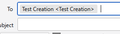Mailing Lists not recognised on 'Write'.
When composing a new email in TB 141.0, my recently added mailing lists are not available for the To: field. The old lists work fine, and it also 'remembers' a couple of old deleted lists.
If I type in the name of a recent list, a grey dot attaches to it and a message appears stating that the name is not in my address book. I am using Listname <Listname> as the address.
New lists do not appear in the Contacts (CB) sidebar either. All of the above also applies in Safe Mode, too.
I normally use lists with Mail Merge, but of course that is not usable because of the above problems.
I have reinstalled TBird twice, from different sources, but to no avail.
Novain'i Bryan Smith t@
All Replies (2)
Ok, I tried and I can not make it work like you say.
I created a new mailing list.
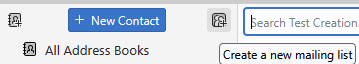 I added some made up email addresses.
I added some made up email addresses.
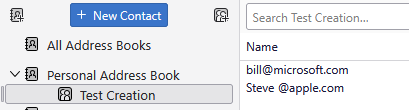
Then I went to write a new email.
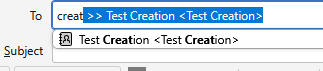 I pressed enter and the addressing was complete without any grey dots. Or any dots I could see at all.
I pressed enter and the addressing was complete without any grey dots. Or any dots I could see at all.
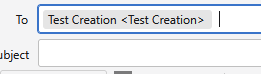
So what addons do you have? I am guessing one of them may well be the issue.
Thanks, Matt for your response.
I had already disabled Mail Merge, and I tried Safe Mode, thinking that would disable all add-ons, but all to no avail. However, I looked again at my list of add-ons, and at the top of the list of 'likely' items was Cardbook. I disabled that, and, sure enough, that did the trick.
Many thanks for prompting me to look, yet again, for a solution in add-ons.