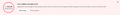How do I export all my Emails from Thunderbird to my local HDD?
Hi Guys,
How do I export all my emails from Thunderbird to my local HDD?
I know there are a few different methods but which is the best option for me?
I have 21GB of Emails on my Yahoo Mail and I want to download them to my local HDD. Check the attached screenshot.
What is the best option if I want to download everything?
When I have a complete backup of the entire thing I plan to delete them from my Yahoo Mail to clean up some space.
Thanks, Plamen
All Replies (11)
- click account settings and then synchronization&storage and the advanced button to verify that all folders are ok for download, and also that you have checked to sync all messages locally
- now click file>offline>download to ensure you have all messages and headers
- now you have two options
- exit thunderbird and in the profile folder, select the imapmail\<accountname> folder and COPY (not move) the folders (ignore msf entries) to your desired media
- or, install the addon, importexporttools NG, and highlight each folder separately, rightclick and select importexport option to export mbox. You get same results as the other option. now copy that to your desired media
To access in future, you can use the same addon by highlighing Local Folders, rightclick and select to import mbox.
David, can you check the attached screenshots?
Does this folder also have to be 21 GB as my Yahoo Mail Suggests?
In regards to importexporttools NG, exporting to .mbox is my best choice? Because they have many different options like exporting to .eml, .HTML, Plain Text, .CSV, .PDF, etc.
It appears they zipped the full profile, anticipating you wanted everything there for thunderbird, accounts, settings, etc. Since you just want the messages, look in the imapmail folder for the account and do a screenshot of that so I see exactly what is there. On you question, i mentioned mbox because I assumed you wanted to directly import later to thunderbird. If you prefer each message individually, then you may prefer eml format. mbox or eml are easy to access in future.
NEW TIP: since you have the exported file on PC, a simple step that may be all you want is this; - exit thunderbird - go to the imapmail\<accountname> folder in the folder of your screenshot and COPY the message files (not the msf entries) to the Mail\Local Folders folder of your active profile - then restart thunderbird and the messages should be there and you can then clean up the yahoo account. You can still use the above suggestions as desired.
I attached the folder a screenshot with the ImapMail\imap.mail.yahoo.com Folder
Inside there I have many different folders with saved emails from the past.
On you question, You mentioned mbox because you assumed I wanted to directly import later to thunderbird.
I have a follow-up question to that. If I import later to thunderbird, will everything be imported to my Yahoo Mail Account if I see it from a Internet browser, probably yes but just asking.
Novain'i Plamen t@
No. You will need to import into Local Folders. I suggest importing a few now to verify that the content is there. Ignore the msf entries. This is important, as I have seen many user create copies that didn't work when added back later.
Sorry somehow my previous comment was deleted.
Didn't understand your previous response. I am still synchronizing everything and waiting for the process to be completed.
You: Since you just want the messages, look in the imapmail folder for the account and do a screenshot of that so I see exactly what is there. Me: I attached a screenshot.
I was also asking if I download all of my emails from my Yahoo Mail and delete them from my Browser and yahoo mail. Can I restore some of them back someday in the future to my Yahoo Mail and see them in my Yahoo Mail opened from a Chrome Browser?
I have a Mac so you might be different but I don't think so. You are set up for "IMAP" which does not download the email to your computer. Setting it for "POP" will download the email to your computer.
go to SERVER SETTINGS change the SERVER to read POP instead of IMAP - I guess you would use pop.yahoo.something.
I also use: leave messages on server until I delete them
I go into webmail every few months and delete everything. Otherwise eventually your server space will get full and Thunderbird will not work right. This method allows me to download all my mail onto different computers, so if my usual computer is messed up, I can get all my mail on another computer.
HOWEVER you might want to go to web mail and delete the older stuff, because when Thunderbird connects it will download ALL the mail that is on the webserver. I think it duplicates what the other computer has previously downloaded - the info on "has this been downloaded before" might be in Thunderbird and not on the server.
The above might be what SYNCH does but I just use what I know how to use.
You can use FILTERS to create various email folders so everything is not in your default INBOX. I would do that after downloading everything, and then run FILTERS on the default inbox.
EDIT - you may also have to go to OUTGOING SERVER and set it to SMTP. Not sure if this matters.
Novain'i FireFoxSucks t@
david said
No. You will need to import into Local Folders. I suggest importing a few now to verify that the content is there. Ignore the msf entries. This is important, as I have seen many user create copies that didn't work when added back later.
David, sorry somehow my previous comment was deleted.
Didn't understand your previous response. I am still synchronizing everything and waiting for the process to be completed.
You: Since you just want the messages, look in the imapmail folder for the account and do a screenshot of that so I see exactly what is there. Me: I attached a screenshot.
I was also asking if I download all of my emails from my Yahoo Mail and delete them from my Browser and yahoo mail. Can I restore some of them back someday in the future to my Yahoo Mail and see them in my Yahoo Mail opened from a Chrome Browser?
@FireFoxSucks I don't know if POP is better than imap.
First, with thunderbird NOT running, copy the items in your screenshot to the Mail\Local Folders folder. Do not copy the msf entries Now, Start thunderbird and verify that you can access all the messages there To place back into an online account, you can COPY (do not MOVE) from local folders to the online account. Since this requires extensive internet activity, this can be problem-prone, depending on your internet connection. IMAP was not designed for high-volume uploads, so you may need to do in batches. That is why I propose copying and not moving. Then, if any problem surfaces, you still have the local copy.
@David @david Top 10 Contributor
When moving the files to the Local Server, they are then downloaded again from the Yahoo Mail Server.
The problem is Yahoo Mail Server is synchronizing and downloading them again and eventually they are not delete them from Yahoo Mail Server.
I want to move them from Yahoo Mail Server to Local Folder and then the files to be deleted from the Yahoo Mail Server permanently.
How to do that?
Novain'i Plamen t@
Use COPY, not MOVE. Copy from the yahoo folders to the Local Folders folder. Then delete from the yahoo folders.