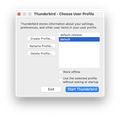Thunderbird acct disappeared
I closed Thunderbird by the X in the upper corner and my Icon disappeared off the tool bar so I tried again and the Icon was no longer in the trash bin, so I re set up and none of my old emails/folders are there and it downloaded 338 emails off the web server. My address are all gone....HELP
Vahaolana nofidina
OMG that worked, you are wonderful..thank you for all your help and there is a box I can check the next time I open that will automatically use the old profile. I have been using this program for about 15 years and I have a home based acctg business so this was critical to get my addresses and emails back.
Hamaky an'ity valiny ity @ sehatra 👍 0All Replies (10)
Erroneous answer. Deleted.
Novain'i Mapenzi t@
Probably a corrupted prefs.js file. This happens when Thunderbird oder PC crash or by a short a blowout. Thunderbird creates a new virgin prefs.js file which doesn't contain any of your account settings.
Go to Help < Troubleshooting Information < Profile Folder > Open folder. In the profile folder xxxxxxxx. default (or similar name) look for a prefs-1.js file or invalidprefs.js file. Also look up the prefs.js and note its size. Tell us also whether you have a recent backup of your Thunderbird profile
The prefs.js is 13K and that was the only prefs. file listed, but in the Crashes folder is shows a crash today.
Your actual prefs.js file is a bit bigger than a virgin prefs.js file (7 kB) since you already have re-set up your account. I guess that your account is set using the POP protocol since otherwise it would have downloaded all messages, sent and received....
I suggest to go to Account settings > your account >Server-Settings > Message Storage > Local Directory and click on "Browse....". (see my screenshot) Navigate to your old "pop3.xxxxx.xx" account folder which is located in ...\Profiles\xxxxxxxx.default\Mail\ , select the "pop3.xxxxx.xx" folder and click "Open". Now TB will ask you to restart, do that and you should see folders and messages of your pop account.
If you also used the Local Folders to store messages we'll have to repeat the same operation for Local Folders..
I did that and there is nothing in that folder..see attached...when I go to explorer and do a manual search I can find the old data but no POP3 folder or file, I was hoping to get the program to point to the original data before I did the new set up, thought it would put in the same place.
quiltjunkie2002 said
I did that and there is nothing in that folder..see attached...
In which folder is nothing?? Doesn't it have a name so I can see what you mean?
quiltjunkie2002 said
when I go to explorer and do a manual search I can find the old data but no POP3 folder or file, I was hoping to get the program to point to the original data before I did the new set up, thought it would put in the same place.
I explained to navigate to the profile folder and within it open the "Mail" folder which will contain at least a pop.xxx.xx account folder and the newly created pop.xxx-1.xx folder. If you don't know which account folder to choose please show a screen shot of the contents of the "Mail" folder.
Mapenzi posted an answer to your question "Thunderbird acct disappeared" Thunderbird Account Disappeared Note Navigate to the profile folder and check the 'Mail' folder for the original data. Created by Yahoo Mail Was this helpful?
Pls see attached....what do I do now?
Thanks for the last image. It is the most important one since it showed me that I was on the wrong way! By comparing it with your previous screenshots I realised that my first diagnosis - a corrupt prefs.js file - was erroneous.
What really has happened is that Thunderbird for an unknown reason had created a new virgin profile! Your old profile is named 7hcals8w.default whereas the new profile is named f5p22zq3.default-release. Actually you are working in the new profile, your accounts and messages are in the old profile. I'm sorry but I was mislead by your initial description and the first screenshot.
Please confirm the presence of at least two profiles by a screenshot with the contents of the "Profiles" folder in Thunderbird. In the Thunderbird folder you'll also see a profiles.ini file, please open it with a text editor and make a screen shot of its contents
Novain'i Mapenzi t@
Thunderbird acct disappeared Mapenzi Mar 28, 2025, 1:08:01 AM
Thanks for the last image. In the meantime I reviewed all your screenshots and realised that my first diagnosis - a corrupt prefs.js file - was erroneous. What really has happened is that Thunderbird for an unknown reason had created a new virgin profile! Your old profile is named 7hcals8w.default whereas the new profile is named f5p22zq3.default-release. Actually you are working in the new profile, your accounts and messages are in the old profile. Please confirm by a screenshot with the contents of the "Profiles" folder in Thunderbird. In the Thunderbird folder you'll also see a profiles.ini file, please open it with a text editor and make a screen shot of its contents
So your reply's are not showing up here, so that's why I'm copying from your emails...here are the screen shots, one from the old data dir, one from the new that TB is using and the profiles.ini file...
Excellent screen shots, thanks! They confirm that you have two profiles: the old profile "default" with its profile folder 7hcals8w.default which is actually inactive, and an active virgin profile default-release with its profile folder f5p22zq3.default-release
Since it's the first time in my "helper career" that I notice Thunderbird creating a new profile "ex nihilo" I am not sure whether the old profile is still viable or at least can be resuscitated by the manoeuvre I am going to propose you.
First of all, to be on the secure side: create a backup copy of your "Thunderbird" folder, the one which contains your profiles and all TB data.
Next: the Thunderbird application closed, open the profiles.ini file with Notepad, and in the last paragraph
[General] StartWithLastProfile=1 Version=2
replace the 1 with a 0 (zero) and save the modification.
Now each time you start Thunderbird it will first open the profile manager (image) which invites you to choose between your two profiles to start with: default (old) or default-release (new).
Select your old "default" profile and hit "Start Thunderbird". Now comes the crucial moment: either your old profile is in good shape and TB displays all your accounts, messages, address books, .... or.... we must search for another solution. If you get an error message on TB start up please make a screenshot!
Novain'i Mapenzi t@
Vahaolana Nofidina
OMG that worked, you are wonderful..thank you for all your help and there is a box I can check the next time I open that will automatically use the old profile. I have been using this program for about 15 years and I have a home based acctg business so this was critical to get my addresses and emails back.