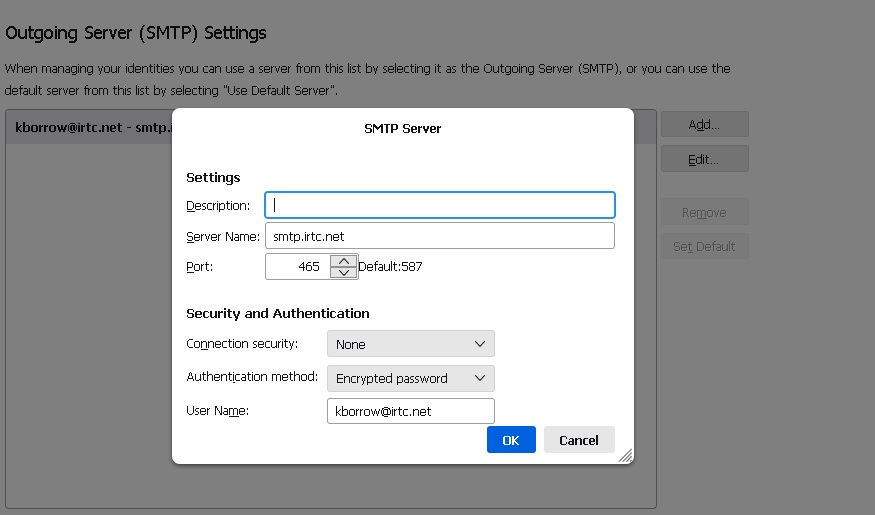Cannot send or receive emails
I cannot send or receive emails. I have discussed with provider and it is not on their end.
Vahaolana nofidina
To be clear, my suggestions were only on the SMTP server, but there were also settings for input server. I suggest SSL/TLS and normal password for a test.
Hamaky an'ity valiny ity @ sehatra 👍 1All Replies (8)
What error messages are you getting? A bit more information about the nature of the error is needed.
When sending message: Send Message Error The message could not be sent because the connection to Outgoing server (SMTP) smtp.irtc.net timed out.
When trying to 'get message': Connection to server mail.irtc.net timed out.
My provider says it is Thunderbird's error.
maybe if you post your incoming server settings pane in a screenshot and also your SMTP server settings pane, that will ensure the conversation on both sides sees the details. Thank you.
I have attached those files
This URL from irtc indicates that you are using the wrong settings: https://guides.myonlinehelp.net/docs/irtc.net/quicksettings. The URL is not specific, so I suggest you try combinations, such as 465 and SSL/TLS , 465 and STARTTLS, 587 and SSL/TLS, an 587 an STARTTLS, all using normal (not encrypted) password. Please share results, as that may help other users.
I tried all of the combinations you suggested. The error I receive is at the bottom of my screen on the right and says: Connection to server pop.irtc.net timed out. I don't receive an error on Thunderbird. It just sits there.
Please change your incoming server setting to the one recommended by email provider, test, and then let us know. From your screenshot, you have not changed it.
Vahaolana Nofidina
To be clear, my suggestions were only on the SMTP server, but there were also settings for input server. I suggest SSL/TLS and normal password for a test.