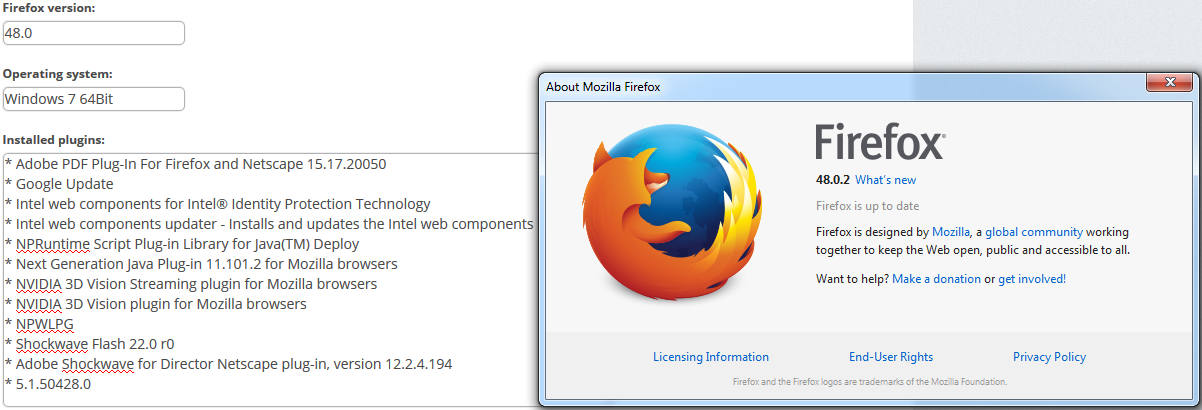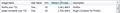Crashing, Memory Spikes, Utter Slowness
This has been going on for awhile, I've made posts about similar issues but I have yet to hear anything. My Firefox is "broken" I guess that would be the perfect term for, At least my Firefox. I experience slowdowns on all webpages, it crashes, it freezes, I get what seems like an unlimited amount of "Unresponsive scripts" which forces me to use task manager to end the Firefox process because waiting for it to debug itself or letting the script load does nothing at all. Even the great check-able "Do not remind me again box" does nothing, I don't even bother checking the box because if there's another unresponsive script, even though its the same error the notification pops up still.
Firefox's memory usage spikes from 500k-900k all the way to 2million, I have exited Firefox and have also tried to use the task manager to end the process when it spikes because Firefox is unusable when it gets that high. Even though when I completely exit out of the Firefox program and use task manager to end the process, If I start Firefox back up the memory usage will climb back to where it was which is usually around the 1.5mil range then from there it goes to as high as 2.3mil then just crashes on me.
This has been going on for awhile now and nothing seems to be worked on.
All Replies (20)
You may have ad / mal-ware. Further information can be found in the Troubleshoot Firefox issues caused by malware article.
Run most or all of the listed malware scanners. Each works differently. If one program misses something, another may pick it up.
Update/disable Kaspersky
Perform a System File Check to fix corrupted system files Win 7, 8, 10, Vista: https://support.microsoft.com/en-us/kb/929833 Win XP: https://www.microsoft.com/resources/documentation/windows/xp/all/proddocs/en-us/system_file_checker.mspx?mfr=true
See if there are updates for your graphics drivers https://support.mozilla.org/kb/upgrade-graphics-drivers-use-hardware-acceleration
bp-99b9ba47-25a9-48b7-a25a-58a692160926
Signature: js::RemapWrapper
Total Virtual Memory 4,294,836,224 bytes (4 GB)
Available Virtual Memory 421,142,528 bytes (401.63 MB)
Available Page File 8,993,812,480 bytes (8.38 GB)
Available Physical Memory 892,149,760 bytes (850.82 MB)
System Memory Use Percentage 89
This is for Sumo's Related Bugs 856670 REOPENED --- OOM crash in [@ js::RemapWrapper]
Note: Flagged programs same as the first report. ++++++++++++++++++++++++++++++++++++++++++++++++ bp-c45d1ca2-11e1-4529-a297-cbf142160923
Signature: OOM | small
Total Virtual Memory 4,294,836,224 bytes (4 GB)
Available Virtual Memory 204,087,296 bytes (194.63 MB)
Available Page File 6,620,688,384 bytes (6.17 GB)
Available Physical Memory 584,646,656 bytes (557.56 MB)
System Memory Use Percentage 93
Attention Sumo's there are 30 related bug reports
Note: Flagged programs same as the first report.
What does what you posted mean exactly? I don't understand the posts about the crash ID's and the information you posted.
I am now currently scanning my computer for Malware, Adware, Rook kits, Virus'.
I will post results when done.
I am scanning using:
- Malwarebytes Premium Life Time
- ADW Cleaner
- Kaspersky Total Security PURE
Don't worry if you don't understand the crash reports. All you have to worry about is following the instructions we give you. If you are not sure how, just ask.
Alright, My scans were inconclusive.
What should I do now?
How do you mean; inconclusive ?
I mean that nothing came up in my scans.
That is good. Now do the other things;
Update/disable Kaspersky
Perform a System File Check
I'm actually scanning my computer with Malwarebytes premium and Kaspersky, only this time I'm scanning my computer in safe mode with Networking.
I think that maybe something else is going on with my computer but I do think that something is wrong with my Firefox still. I've so far have done a windows 7 start up repair and am now scanning in safe mode with Networking.
After my 2 scans I will be doing a scan with Combofix then I will do a system file check with command prompt. After doing all this I will then be using CCleaner the free edition and will do a scan to see if there's anything that can be deleted concerning system files. I will then scan using the CCleaner registry scanner to fix any problems found after my scans.
I'm basically going to rescan everything being as through as possible this time around.
I'll post results with scans after all scans are completed.
I got this idea from Tomshardware.com the forum after reading a way to find and fox malware.
Good luck
Thanks, I'll post results when I get done scanning.
Alright, I have finished my malware scans and my antivirus scans, Nothing has come up on my computer concerning Malware.
I am currently now doing a "System File Check" Using my Windows 7 Command prompt using the "sfc /scannow" command in Admin mode. I will post results when that is finished, It should not take long.
I have since then have had two crashes, Here are the reports.
bp-c405fb55-773e-4fc3-950a-067482161001 9/30/2016 10:53 PM bp-311a2b57-8b9c-4723-b7f8-641cf2160928 9/28/2016 6:11 PM
I have just finished the SFC and nothing came up as abnormal, There were no errors.
I guess that at this point I think that I will do a new profile, But I have a reason to suspect that my problem will occur again.
I do have syncing enabled, Should I delete (If possible) my Firefox Sync account and make a new profile? Can I even delete my current sync profile?
If you have sync, and there is a problem anywhere, Shut Down Sync Immediately to prevent the problem from spreading. Once the problem is fixed, perform the same repair on all computers before using sync again.
Use these links to create a new profile. Use this new profile as is. Is the problem still there?
http://kb.mozillazine.org/Profile_folder_-_Firefox#Navigating_to_the_profile_folder
https://support.mozilla.org/en-US/kb/profile-manager-create-and-remove-firefox-profiles
https://support.mozilla.org/en-US/kb/how-run-firefox-when-profile-missing-inaccessible
I just made a new profile, I didn't sync yet with firefox, the only thing I did was backup my bookmarks from my old profile then I restored the bookmarks to my new profile which I literally just made minuets ago.
Low and behold I got a problem right away, My Firefox stopped responding and the memory usage of firefox went way past 2.5mil, and now there's a problem with firefox plugin container, that alone went to 1.5mil.
Firefox for me has one problem after another.
Update/disable Kaspersky
I've said in previous replies that I'm not going to disable Kaspersky, and that its fully updated. I don't even think that Kaspersky is even a factor, Chrome works just as its intended to with all the Kaspersky addon's installed.
I really think that its a Firefox issue.
Hi BlooDFalleN, Sorry you are continuing to have problems with Firefox.
I have not even tried yet to read this long thread properly. I just thought I would comment on the Kaspersky issue. We do know old versions of Kaspersky have been causing issues with The latest firefox 49 and quite possibly that is only affecting Firefox and not other browsers. If you are using the latest fully updated Kaspersky the core Kaspersky AV should not be causing your problems.
Glancing at the thread it seems you have a complex setup with lots of Extensions installed. I also notice a recent comment that in a new profile things deteriorate with Bookmarks added in.
I do know trying to troubleshoot any problem can sometimes be rather difficult. I wonder if we have explained that it is quite possible to use multiple Firefox profiles. That is something Mozilla support does not documents much, because it is considered an advanced topic normally only used by specialists and developers. That may change in the medium term future because of a user friendly profile picker which is partly implemented already. We can explain more if it is something you are willing to try.
I mention this because part of your issue could relate to
- Bookmarks
- the database file being corrupt
- Firefox Sync - IF - it is used, especially if Bookmarks are synced
- Sessionstore and closedown / startup issues
Whatever issues you do have testing with specially configured and simplified Firefox Profiles may help Fred get to the bottom of your problems.
Possibly one much simpler method of testing out Firefox to see if Firefox itself does work would be to compare how you get on using your standard Firefox, and how it goes compared to using an unmodified third party Firefox portable either installed on the hard disk drive, or on a memory stick; as an additional browser. Possibly you would be willing to test that out with all of this
- (obtain from http://portableapps.com/apps/internet/firefox_portable )
- in its Firefox safe mode
- and with all plugins disabled, by setting them to never activate
- without Sync Turned on
- without importing any existing bookmarks or sessions
- To give it a fair chance it may help to try to stop other tasks or unnecessary programs. At least initially do not for instance test it at the same time your standard Firefox is open.
Does that still have crashes, memory spikes and utter slowness. Or does it work much better ?
Alright, I have just finished my testing with Firefox Portable, I have had everything disabled with the portable version in Safe Mode, In fact I am replying to your reply in Firefox Portable Safe Mode. I had Sync turned off, And I also did not have any of my bookmarks imported, and plugins disabled as well.
Out of the 3 problems, I had Utter Slowness and Memory spikes still occur. I believe that if I had left Firefox open without exiting it would of inevitably crashed. Another new thing was hanging pretty bad, Something I've encountered before but I never mentioned because I thought that it went hand and hand with my other problems.
One other new problem that has occurred is that I had to go into task manager and end the processes of Firefox Portable to open the Portable version, I received a notification that my Firefox was still open even though I exited out of it, I checked my task manager and went to process and I did see Firefox in the list even after I have exited out of Firefox.
Thanks for that and the reply.
That is unexpected. I was hoping that would show that Firefox does work ok and would give you an incentive to carry on troubleshooting after discovering that the problem is something with your set up.
Ok so that is not the situation so what can I suggest next. Probably making Firefox crash in a similar configuration to the Firefox portable*. There are now 60 replies in this thread I will read them and then get back to you. Bump the thread by posting on Wednesday if I have not replied by then. I have not got the spare time I need to give that proper attention right now.
* That gives us a lot of info when we look at the processed Crash Reports. If the problems happen to be with memory use we may also need about:memory reports. Alternatively can you reproduce the issue by just browsing the support site ?