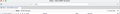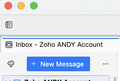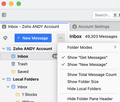All buttons at top of TBird gone and I cannot add them back
Something happened that took away my 'get messages' button and my 'write' button and the others that used to be there.
I can find nowhere to add these back. When I try to adde them back in view-toolbar-toolbar settings, 'SAVE' is greyed out.
Either I am a real dumb user or this is a real dumb bug that cropped up today.
I have no way to get messages or write one now.
MACOS Tahoe 26, 140.3.0esr (aarch64)
Modified
All Replies (14)
Try R. click toolbar > Customize > click the 'Restore default' button lower L. corner. Restart TB and see if it behaves.
I can find nowhere to add these back. When I try to adde them back in view-toolbar-toolbar settings, 'SAVE' is greyed out.
See if this helps. https://support.mozilla.org/kb/how-customize-toolbars
See the image I saved of the toobar editor. "It just doesn't work."
I tried restore (grayed out), edit and save (grayed out), tried all button styles (makes no difference). I tried dragging buttons where I want them - nothing lands and sticks, and couldn't save them if it did.
I'll study that edit link some more about the toolbar editor/customizer. Maybe I am missing something that the average hacker would find obvious.
All these options are part of the problem of why things go wrong with software. There are too many possibly untested paths through the code. I've been using computers since the TRS80 and have a CS degree. So I figure it should not be this hard for me to find something that works. Sorry for the rant.
If I don't find a solution soon, I'll tell you all how I really feel. :-)
View > Folders > Folder Pane Headers will bring back "New Messages" and get messages.
I tried that , and restarted email, and nothing changed. Here is what I see.
Modified
On a mac I would be expecting the old fashioned menu. Did I miss a radical change in the layout of macs? If not
Try right clicking as suggested for the toolbar but select menu bar instead.
There is no menu bar option uinder customize, nor under the customize toolbar. Under the upper right menu, there is no menu bar there nor under the tools submenu under that.
Wait: I just discovered 3 little dots. I clicked on it and it let me put back an icon for getting messages and a text buttomn for writing a message.
See the screenshots.
Modified
Note that this at least lets me gets some functionality back, but it does not solve the overall problem of being unable to edit toobars.
Try this:
Open your TB profile:
- TB menu > Help > Troubleshooting Information
- click the Application Basics > Profile Folder 'Open Folder' button
- close TB
- rename the xulstore.json file in the profile folder
- restart TB > open Customize > try to add some buttons
Thanks everyone for the suggestions. I'm a bit burned out with TBird. I will need more time to do these tests. There are other priorities.
Modified
I finally got a chance to try Troubleshooting mode. It made no difference. I have the default theme, and I have zero extensions installed.
Next chance I get, I may try the reinstall or just wait for the next update.
srd-ann-arbor said
I finally got a chance to try Troubleshooting mode. It made no difference. I have the default theme, and I have zero extensions installed. Next chance I get, I may try the reinstall or just wait for the next update.
You renamed the xulstore.json file in the profile folder and restarted TB?
Hi Ed. No I have not done that becasue I do not know what the side effects might be and whether I can get back to at least what I have paritally working now. Your suggestion seemed like a one way street. I was not sure I could just rename it back and restart it again to reverse the suggestion.
Since Thunderbird has become so flakey for me (see my message display issue as well) I am treading carefully. I have several years of email in dozens of folders to protect.
So please tell me more about this suggestions and how it can do no harm.
srd-ann-arbor said
Hi Ed. No I have not done that becasue I do not know what the side effects might be and whether I can get back to at least what I have paritally working now. Your suggestion seemed like a one way street. I was not sure I could just rename it back and restart it again to reverse the suggestion. Since Thunderbird has become so flakey for me (see my message display issue as well) I am treading carefully. I have several years of email in dozens of folders to protect. So please tell me more about this suggestions and how it can do no harm.
I see nothing here about your problem with the message display.
Renaming xulstore.json won't have any effect on your emails; it should only restore the toolbars and possibly change the window size if you don't have it set to maximized. You can rename it back if necessary.
Modified