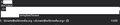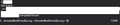Thunderbird does not show my own email address
I use Outlook on Thunderbird. If I log in to Outlook using a browser and send an email. Then I check the email in Thunderbird's Outbox, the sender is not my own email address, but a string of characters starting with "IMCEAEX-_O" If I send an email through Thunderbird, the sender can be displayed normally.
All Replies (4)
There have been some recent changes when it comes to Microsoft. All email addresses whether they are outlook.com, hotmail.com, live.com, msn.com or any other email address that is using the office365 server are all considered 'alias' accounts in a Microsoft Account. All 'alias' accounts must use the same password as the 'Microsoft Account'. Only one 'alias' email address can be set up as 'primary', but you can choose which one you want to use. Whatever 'alias' email address you set up as 'primary' can only be used to send via 'smtp' in an email client.
Some time back I had to help someone to get their imap account working properly using those settings. During conversation, they mentioned this: I went to the outlook.com and make some research. Apparently my email address is in fact some esoteric id. I tried that one but neither IMAP nor SMTP works with it. Then I checked with my Microsoft Account to recall that recently I made my other email primary alias. This is a link to that part of conversation.
But look at what they discovered when they loggon to webmail to check account...they have included some images and one shows how the email address had an esoteric id.
So maybe you have an outlook account which also has a weird id which matches what you are seeing in that 'sent' email in Thunderbird. Also check out what account has been set up as 'primary'.
I believe the weird long email address letters and numbers can occur if your primary alias is not set correctly in your Microsoft account.
Modified
Thanks for your help. I don't have any other aliases in Outlook.
Toad-Hall said
I did manage to find this: https://support.microsoft.com/en-us/office/outlook-com-email-account-appears-as-outlook-long-series-of-letters-and-numbers-outlook-com-in-outlook-for-windows-90ed7938-7f21-4cb5-a69d-a3b79ea4eafd
Thunderbrid email address is displayed as: "IMCEAEX-_O=FIRST[long series of letters and numbers].templateTenant" The example in the linklink is: "outlook_[long series of letters and numbers]@outlook.com"
Modified