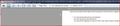It seems that the 'print selection' feature is greyed out from the print preview menu. Print 'selection' (as opposed to page) is available from the normal File>'Print' menu but not available from File>'Print Prview' menu.
It seems that the 'print selection' feature is greyed out from the print preview menu. Print 'selection' (as opposed to page) is available from the normal File>'Print' menu but not available from File>'Print Preview' menu. I'm thinking that this is a bug that will be noticed and fixed eventually but I rely on it heavily and I am trying to switch over from Internet Explorer so I thought I'd mention it to (hopefully) get it noticed more quickly. I tried to report it as Feedback but could not access feedback even though I am using latest version of Firefox (not sure what's going on there, either)..
All Replies (2)
You can't preview the print out of a selection.
You can only preview the full print out.
You can print the selection to a file or to PDF if you want to check it out first.
Thanks, but that is not really a very viable 'work-around.' I understand that I "can't preview the print out of a selection." So , my point was that I would like to be able to do such (hopefully in upcoming versions). This is routinely done in Internet Explorer and I would like to think that I can use Firefox to completely replace my use of IE. But thanks again for the reply.