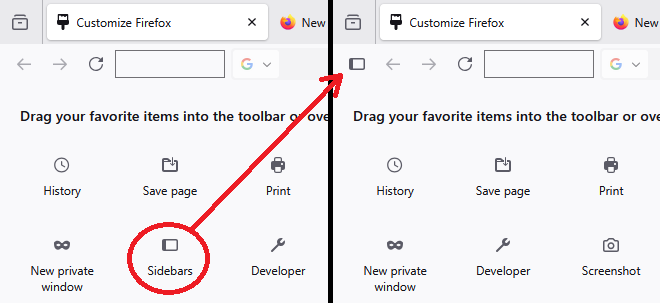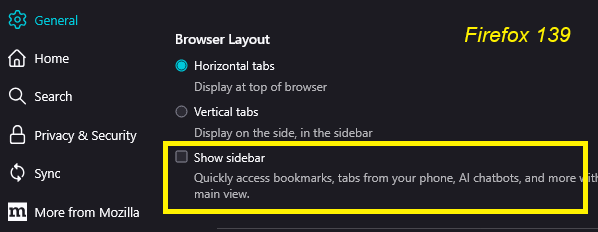BOOKMARKS DROP DOWN MENU
I have recently re-installed Firefox version 140.0.2 (64 bit) following a crash and have been reconfiguring it to my requirements. I have the bookmarks drop down menu on the left of my screen but would really like it on the right hand side. I have searched the various on line articles but can only find a solution going back to 2019 which suggests that there is a small arrow next to the word Bookmarks at the top of the menu, but there is no such arrow on my version, only a X, which closes the drop down. I would have attached a screenshot, but the facility doesn't work on the drop down menu. :-)
Am I missing something here please or is this option no longer available?
Regards and TIA
Phil
Chosen solution
Hi Phil, there is a Sidebars button available in the Customize panel. (Customize Firefox controls, buttons and toolbars)
Its appearance changes a bit if you turn that vertical button bar (the launcher) on/off using the "Show sidebar" checkbox on the Settings page.
Read this answer in context 👍 0
All Replies (4)
Hi Phil, do you mean the drop-down menu attached to the  button, or the Sidebar (which can display Bookmarks, History, etc.)?
button, or the Sidebar (which can display Bookmarks, History, etc.)?
For the button, you can drag it to the other side of the toolbar using the Customize panel (Customize Firefox controls, buttons and toolbars).
For the sidebar, one of its settings is left side or right side. If you have the old design, click the word Bookmarks and select "Move Sidebar to Right" from the drop-down menu. If you have the new design with a gear button at the bottom, click the gear button to access this option.
Did either of those get the button/bar where you want it?
Thanks. This has partially solved my problem. I have now got the sidebar on the right of the screen but it takes up usable space that I was able to use before. I see that there is a "star" icon on the toolbar which opens the bookmarks menu, which is what i wanted. I'm sure that I had a star icon (or similar) on the top ribbon of my screen before which did exactly that with a single mouse click. However, I can't see the star icon option on the more tools > customise option. CTRL-B works OK but uses the keyboard and I'd much prefer a single mouse click.
Any further suggestions will be appreciated.
Regards and TIA
Phil
Chosen Solution
Hi Phil, there is a Sidebars button available in the Customize panel. (Customize Firefox controls, buttons and toolbars)
Its appearance changes a bit if you turn that vertical button bar (the launcher) on/off using the "Show sidebar" checkbox on the Settings page.
That seems to have fixed it so many thanks.
Phil