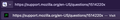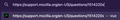Stop URL bar from displaying the search engine drop down
When I start typing in the URL bar a search engine drop down appears. I do not want that to happen because when I do the URL text moves. I have turned off every search setting that I could find on the settings page, as well as trying various settings in about config.
All Replies (8)
At the bottom of the Search settings (about:preferences#search), there is a table with all the search engines you have. If you don't want any search engines appearing in the drop down, uncheck every search engine in the table. Click on a search engine to check, click again to uncheck.
Sorry, but this did not fix my problem. The default search engine is still displayed. The default search engine has five options. Google, Duck Duck Go, Bing, eBay, and Wikipedia. There is no none.
I would like to clarify something. Are you asking how to prevent search results from showing up when you are typing in the URL bar?
If not, could you please send a screenshot showing where the default search engine is displayed?
Hi Mark, hopefully this helps.
Start with the URL for this question https://support.mozilla.org/en-US/questions/1514220 URL-bar-before.png
Click in to the URL bar and add start typing https://support.mozilla.org/en-US/questions/1514220x URL-Bar-after.png
Note that the shield and lock disappear and the search bar appears in their place.
Modified
Thanks for showing how it looks like on your end. Could you please try setting browser.urlbar.scotchBonnet.enableOverride to false in about:config?
I found this information from https://www.askvg.com/tip-enable-upcoming-address-bar-search-ui-in-firefox-right-now-scotch-bonnet-project/, and I tested it on my end using the exact steps you provided above. I have attached the before and after screenshots below.
Let me know if this doesn't work.
Warning: Changing Firefox preferences from the about:config page can sometimes break Firefox or cause strange behavior. You should only do this if you know what you're doing. Please read Firefox advanced customization and configuration options to learn more.
Thanks Mark,
This is a good setting which I will keep. My original problem still exists though which is that the URL text moves after you start editing it, you can see that in your screen shots as well. I have realised that this is also about the shield and lock icons disappearing.
I don't know if there is anything else that can be done, but thanks for your help.
Hi Again,
I did manage to achieve what I wanted with a simple userChrome.css file.
Great to hear that. userChrome.css is quite versatile.