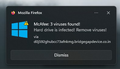Getting phony security alerts after clicking on something I shouldn"t have
Picture of message attached. How do I fix?
All Replies (2)
In Firefox, go to the Permissions section of about:preferences#privacy. Open the Notifications Settings and remove the website to prevent it from sending notifications.
Vincent Machnig said
Picture of message attached. How do I fix?
https://support.mozilla.org/en-US/kb/push-notifications-firefox https://support.mozilla.org/en-US/kb/push-notifications-firefox#w_how-do-i-revoke-web-push-permissions-for-a-specific-site
This looks to be a web push notification from a site you have allowed to send you notifications from. Instead of useful information some may instead send you junk, spam, fake trojan/virus alerts and such. You can revoke these sites from sending you notifications.