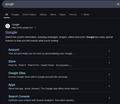Seemingly random hyperlink color change while googling
Hello. My untouched hyperlinks changed their color from darker blue to lighter. Visited hyperlinks remain as they always were, as far as I can tell.
This video has the color scheme I'm used to: https://youtu.be/V7gfuh-dRHM?si=uS3_PlVUdhu-48Kj
My colors changed, seemingly randomly, to the attached screenshot
Another thing worth mentioning is that if I open a new private window, the colors are what I'm used to.
What can I do to revert the change? How could this happen?
Modified