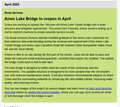Image display
I use Gmail, and when I receive a newsletter from the local government, Gmail does not display the images in the newsletter. I've set Gmail to display the images (photographs), so I'm guessing Firefox must have a setting that is blocking the display?
All Replies (7)
Show the issue. Are you seeing the same issue in other browsers? Post screenshots comparing Firefox to another browser. It's hard to help with something we cannot see. I use Hotmail and see images. see screenshot Who OS? Do you have the same issue with Firefox in Troubleshoot Mode? https://support.mozilla.org/en-US/kb/diagnose-firefox-issues-using-troubleshoot-mode#w_how-to-start-firefox-in-4troubleshoot-modesf5safe-modesf
Let me forward that email to my Gmail as a test.
I can see images in Gmail. see screenshot
I'm not sure how to send the email with the missing images to you. When I open the email in gmail running on chrome, I can see the images.
The "saved" newsletter on Chrome's version of gmail becomes 30 files after saving. I'm not sure which ones would be of help.
Tom Kintner
Post a similar screenshot like mine showing the newsletter and block any personal info. My screenshot is showing a newsletter from Inline Warehouse. I sent that email to my Gmail account and the image is showing. Your screenshot is not helpful. Post screenshots showing Firefox and another browser. It's hard to help with something we cannot see. We'll leave the light on for ya. ;-))
You have already helped me fix the problem. I will just use Chrome if I wish to see the pictures, as I believe Firefox has a problem with certain file types that prevent the display. Thank you for your help!
NOOOOOOOOOOOO!!!!!!!!