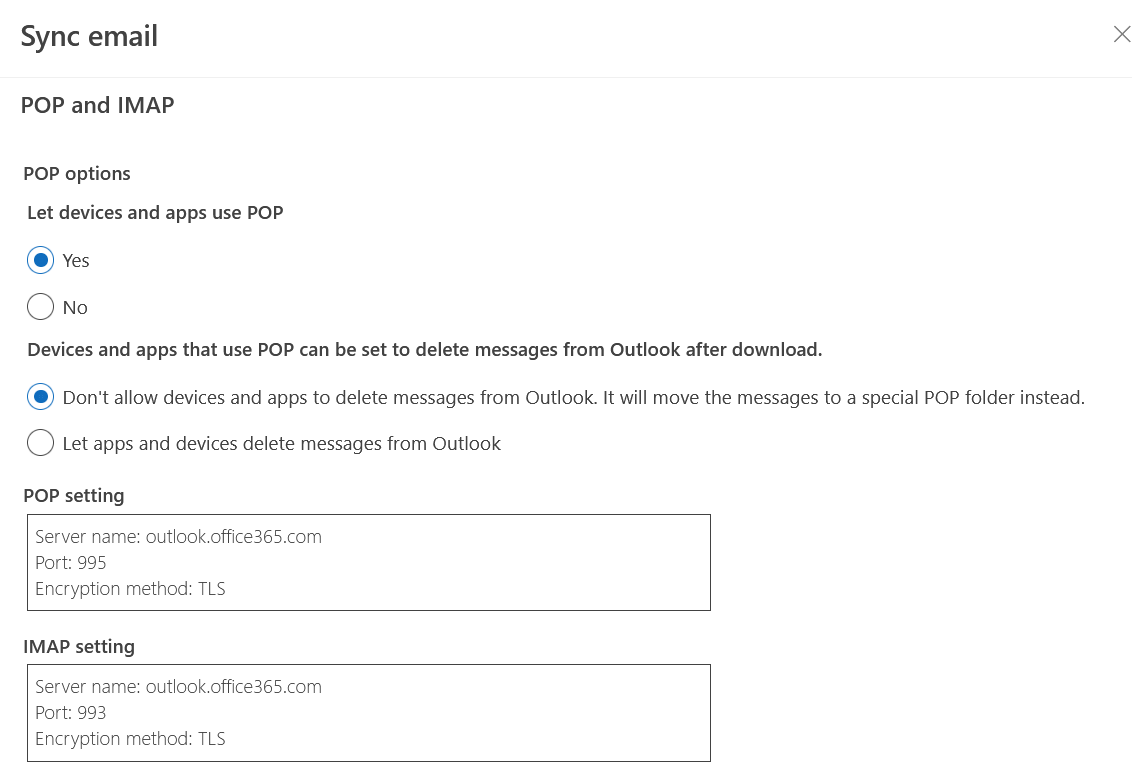Thunderbird Email - Importing Hotmail messages will mark them as read on the Outlook website
Hi, I started using Thunderbird recently to get my emails from Hotmail on my computer. I had Outlook 2010, but it is not supported anymore.
I noticed immediately that all my emails on Hotmail would show as read, but Thunderbird would show them unread, until I actually open them.
I have updated Thunderbird on various times and my current version is 115.3.0, but still the same issue. I have searched for solutions on the web and I do not have Bitdefender on my computer, that I know of, so the solutions I have seen, do not work for my case.
Is there any settings or scripts that I need to change in order for my Hotmail messages on show as read when I actually read them on the Outlook website?
Please help. Thanks, JD
All Replies (3)
to add to the question, this issue was covered a while ago on https://support.mozilla.org/en-US/questions/1352966 . I do not have Bitdefender, so that fix do not apply to my case.
Did you configure Hotmail as POP. IIRC Hotmail marks pop mail downloaded as read on their web interface. They even move it to a POP folder when asked to delete it they do what you expect so well.
Hi Matt, I have apps allowed to use the POP function on my Hotmail. The exported messages do not go to the POP folder thou. They show as read on Hotmail and as unread on Thunderbird, until I open them. I was using MS Outlook 2010 before to handle my Hotmail, but it not supported by MS, so I cannot download email with it. When I used Outlook 2010 in the past, my Hotmail messages were still untouched on the web page, even when I had them downloaded using the POP client.
The issue I am having is the same one other folks had when they had the Bitdefender junk email box clicked, except that I don't have Bitdefender on my system. Any more ideas??? Thank you.