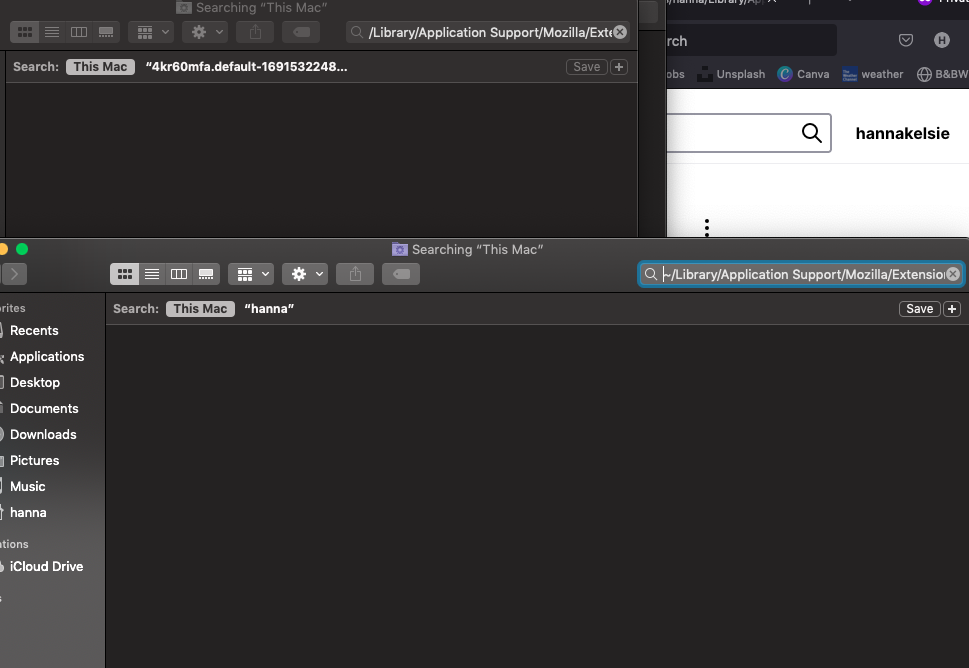can't delete Adobe Acrobat extension?
I can't figure out how to delete this extension: Adobe Acrobat. It's disabled, but I want to delete it.
I can't remove it in Firefox using the Add-ons Manager, and when I try to follow the manual uninstallation steps by going to Firefox <Profiles<extensions, the extensions folder is actually empty (image attached)? My Mac is pretty outdated but Firefox is up to date, so I'm not sure what the issue is.All Replies (10)
You can find the install location of a specific extension in the extensions.json file in the profile folder. You can open the extensions.json file in a Firefox tab and search for this extension. The path field lists its install location.
- https://firefox-source-docs.mozilla.org/devtools-user/json_viewer/
- https://www.jeffersonscher.com/ffu/extensionsjson.html
You can use the button on the "Help -> More Troubleshooting Information" (about:support) page to go to the current Firefox profile folder or use the about:profiles page (Root directory).
- Help -> More Troubleshooting Information -> Profile Folder/Directory:
Windows: Open Folder; Linux: Open Directory; Mac: Show in Finder - https://support.mozilla.org/en-US/kb/profiles-where-firefox-stores-user-data
Can't you remove it from Add-ons and Themes? Click the 3 dots at the right of the extension name and select Remove. If you have disabled it, it will be below the other extensions, I think.
Dropa said
On my Windows 10 my extension manager look nothing like that?
Not in Firefox as it is a file manager on macOS.
Terry said
Can't you remove it from Add-ons and Themes? Click the 3 dots at the right of the extension name and select Remove. If you have disabled it, it will be below the other extensions, I think.
No, I click on the 3 dots and it says "Can't Be Removed." I did Refresh Firefox yesterday, and that didn't solve it. Also started Firefox in Troubleshoot Mode, no luck.
As for the tips below from cor-el, thank you, looked into that - but this is weird, the path says it should be in Library<Application Support<Mozilla<Extensions. See attached image. Nothing is in that folder. </p>
Is this concerning?...I've run some (free version) Malwarebytes scans and nothing has turned up.
cor-el said
You can find the install location of a specific extension in the extensions.json file in the profile folder. You can open the extensions.json file in a Firefox tab and search for this extension. The path field lists its install location.You can use the button on the "Help -> More Troubleshooting Information" (about:support) page to go to the current Firefox profile folder or use the about:profiles page (Root directory).
- https://firefox-source-docs.mozilla.org/devtools-user/json_viewer/
- https://www.jeffersonscher.com/ffu/extensionsjson.html
- Help -> More Troubleshooting Information -> Profile Folder/Directory:
Windows: Open Folder; Linux: Open Directory; Mac: Show in Finder- https://support.mozilla.org/en-US/kb/profiles-where-firefox-stores-user-data
Also, as far as I can tell, I don't have Adobe Acrobat on my Mac, or any Adobe programs, if that's relevant. Used to have Creative Suite so long ago it was installed by CD-ROM & lost it all.
This looks like an extension that was installed globally for all users and profiles and extensions installed this way can't be removed from within Firefox and thus Remove is grayed. This extension will also no longer be supported and can't be enabled.
You can look for the XPI in the path that shows in the screenshot and remove it from there. This looks like /Library/ in the root location (there is also ~/Library/ in your home/user directory) that also can be used to install extensions.
/Library/Application Support/Mozilla/Extensions/{ec8030f7-c20a-464f-9b0e-13a3a9e97384}
all right, if it was globally installed/now unsupported, I guess i'm not as concerned as I was at first... I tried again, but I am just apparently not tech savvy enough to locate this extension.
Thanks again for your help!
Did you try to Copy/Paste this path except the XPI filename in the Finder ? If it is not in the root /Library then try ~/Library in your home directory.
well, i must be doing something wrong or misunderstanding. i pasted both this:
/Library/Application Support/Mozilla/Extensions/{ec8030f7-c20a-464f-9b0e-13a3a9e97384}
and
~/Library/Application Support/Mozilla/Extensions/{ec8030f7-c20a-464f-9b0e-13a3a9e97384}
in separate Finder windows, with Search: "This Mac" selected and nothing came up...
i think i'm going to have to let it go.
This extension got installed via these steps:
Shows where the extension got installed: