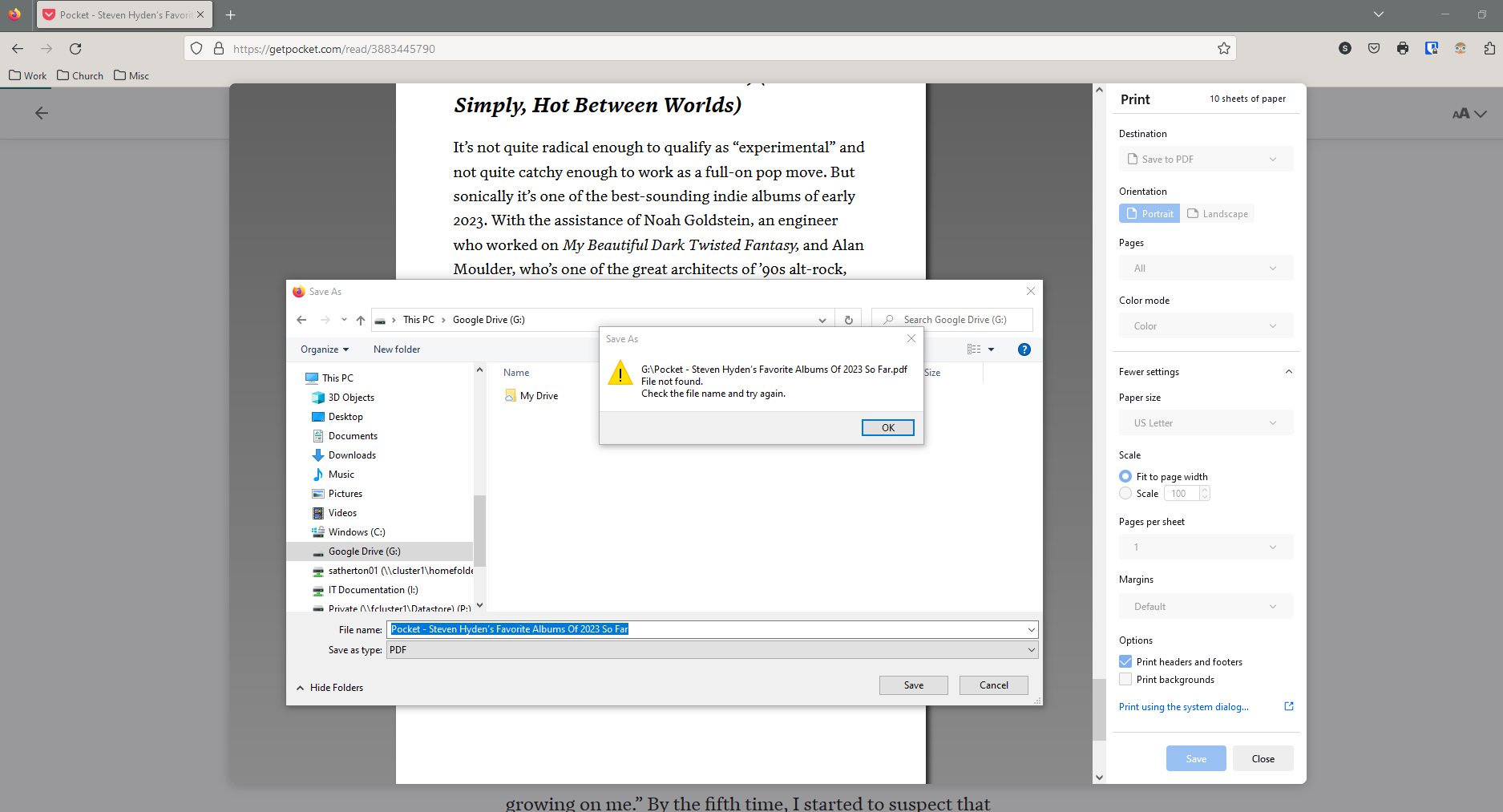Can't print from Pocket to Google Drive when using Firefox
When using Chrome, I can easily save a website article on Google Drive from Pocket by printing as a pdf. However, when I try to perform the same activity when using Firefox, I get the dialogue box below. I really want to make Firefox my default browser but not being able to save from Pocket (or the web) to Google Drive when in Firefox is a deal breaker. Any suggestions would be appreciated!