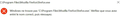Error message windows did not find firefox.exe. verify that you entered the correct name and try again
Hello,
I apologize in advance for my low level in English, I am a French internet user who has encountered a problem since this morning. I have Mozilla Firefox on Windows 10. So far, it has worked perfectly. However, I could see today, by turning on my computer that I could no longer access Mozilla Firefox. Indeed, when I click on it, I encounter this error message:
Windows did not find c: \ program files \ mozilla firefox \ firefox.exe. verify that you entered the correct name and try again
I do not understand why I have this message. When I go to C: \ Program files \ mozilla firefox I do have a "firefox" icon (exe application). but I clicked on it and it doesn't work. I would like to inform that by using avast, avast updated me mozilla firefox ... I repeatedly uninstall and reinstall mozilla firefox; I even turned off, turn on, and turn on the computer several times but nothing to do, it does not work.
Can you help me see more clearly please?
Thanks in advance.
All Replies (13)
If you include the spaces in the command, that could be the problem.
Go to the Firefox program folder. Right-click on Firefox.exe and select Create Shortcut.
After, move the shortcut to your desktop.
Hi franck.dalessandro, please ignore the spam message with a phone number -- that's not official and we don't know what they will do to your system if you engage.
Hello,
Thank you for your answer.
In fact, in the error message, I have the message posted above, i.e. when I click on the Mozilla firefox icon (the icon which is on my desktop, also for the one in the taskbar), I get this error message: "Windows cannot find 'C: \ Programe Files \ Mozilla Firefox \ firefox.exe' Check that you have entered the correct name, and then try again."
When I go to the Mozilla Firefox folder, and I click on firefox (.exe application) I also get the same error message that appears to me. So even if I create a shortcut, it does not work because the same error message appears to me. (see picture 1, 2 and 3)
After many searches on the internet, I managed to change the name of this document to firefox.exe which allows me to open Mozilla Firefox (see picture 4) ... However, I can no longer put this browser as the default browser because each time I open it from Mozilla, a message asks me if I want Mozilla as the default browser. When I put "yes", I have a windows window that opens to offer me to choose the default browser, but Mozilla Firefox does not appear. (see picture 5) ...
What should I do ? thanks in advance
See if this works ( notice the quotes front and back ) : "C:\Program Files\Mozilla Firefox\firefox.exe"
https://support.mozilla.org/en-US/questions/1207775
https://support.mozilla.org/en-US/questions/1208759#answer-1086882
https://support.mozilla.org/en-US/kb/how-change-your-default-browser-windows-10
https://www.bing.com/search?q=change+default+browser+windows+10
Hi franck.dalessandro, it seems that your Firefox has lost track of your Windows language and is looking for the English-language programs folder
C:\Program Files
instead of the French-language programs folder
C:\Programmes
I don't know what could be causing that, unless there was an error in building the last update for fr locales. Hopefully someone more familiar with multilingual and non-English builds can follow up on this.
Hello,
I take the liberty of writing a new message to clarify it. I just realized that the problem is much more serious. This affects not only Mozilla Firefox but also other files. On my desktop, if I try to open a PDF document, I get the same error message that appears to me ....
I also wanted to thank you for your help messages.
Since the problem is not just with Mozilla but even with files .... Maybe if we can find the source of the problem, it would even work for Mozilla
Do you have any idea where the source of the problem might come from? Regards,
Modified
Now that I read your question again, you mention Avast updating your Firefox. Maybe that is why things are not quite right?
Do you want to re-run the Firefox 77.0.1 installer and see whether that fixes it? You can find that here:
https://ftp.mozilla.org/pub/firefox/releases/77.0.1/win64/fr/
Or you can use the selector on this page:
https://www.mozilla.org/firefox/all/#product-desktop-release
Thank you for this information jscher2000
Indeed, it was Avast who had updated the Mozilla Firefox browser. However, as soon as I encountered this problem, I immediately uninstall Mozilla Firefox and I installed it again from the official Mozilla Firefox site.
However, I realized a few minutes ago that this Windows error message did not appear to me not only when I tried to open Mozilla Firefox, but also if I try to open files (excel, PDF, word ...). Initially, these files were in folders.
However, even putting a file on my desktop (a complete file and not a shortcut) I run into this problem.
Suddenly, I think that the problem would not actually come from Mozilla Firefox, but from my computer ... because if it concerned only Mozilla, I could open my files .... However, I can't even do it .
I ask myself the question where this problem would come from because between last night and today, I did nothing special (no windows update ...) Do you have an idea ?
I know this is a cliché, but did you already try a regular shut down and restart of Windows, in case something persistent in memory has stopped working correctly?
For the Office files and PDFs, do you get a similar error that the Office/Adobe program cannot be found?
Hello,
Indeed, when I click on pdf, word etc. documents, I have the same error message similar to that of Mozilla that appears. Besides, even when I click on the Acrobat Reader DC software, the error message appears.
And to answer your question, in fact, I regularly restart the computer.
I don't know where the problem may come from.
Another user reported that moving the contents of:
C:\Program Files\Mozilla Firefox
to
C:\Program Files (x86)\Mozilla Firefox
allowed Firefox to run. I don't know why that would make a difference.
Windows concerders them as two different folders.
Avast has issued an update for Avast Cleanup that should fix this: https://forum.avast.com/index.php?topic=234798.0