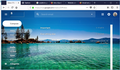Firefox hides icons and buttons on webpages
unable to get the gmail icon only that too in my home system but not anywhere else.
i have attached the file
All Replies (12)
Note that for some images also an icon font can be used.
You can check the Network Monitor to see if content is blocked or otherwise fails to load.
If necessary use "Ctrl+F5" or "Ctrl+Shift+R" (Mac: Command+Shift+R) to reload the page and bypass the cache to generate a fresh log.
McCoy said
This may sound like it doesn't make any sense, but do you by any chance use a custom Windows 10 theme ?
If so, would you change it back to Windows 10 default theme and see if the icons will show up again ?
Windows Settings => Personalization => Themes
Another user reported that this brought the icons back .....
Content Security Policy: Ignoring “'unsafe-inline'” within script-src: ‘strict-dynamic’ specified Content Security Policy: Ignoring “https:” within script-src: ‘strict-dynamic’ specified Content Security Policy: Ignoring “http:” within script-src: ‘strict-dynamic’ specified Cross-Origin Request Blocked: The Same Origin Policy disallows reading the remote resource at https://ssl.gstatic.com/accounts/static/_/js/k=gaia.gaiafe_glif.en_GB.BY0VA8w57iM.O/am=AgXAAAAAACQBCA8SiiCH0Pr____4fV35AIACYBCPFQAAwGGVNXwU/rt=j/d=0/rs=ABkqax0S-DXPCoNKu2GtdLT2KHkLMmlLbQ/m=P9M9H,sy8a,sy8e,sy8p,sy95,em3o,em3p,em3q,sy8x,m5Z1Eb,sy8b,sy8c,sy8d,sy8f,sy93,sy94,sy8g,sy8h,sy8y,em42,em41,em40,em3z,em3n,em43,em3r,em3s,em3t,em3u,em3v,em3w,em3x,em3y,YmeC5c. (Reason: CORS request did not succeed). Content Security Policy: Ignoring ‘x-frame-options’ because of ‘frame-ancestors’ directive. Content Security Policy: Ignoring “'unsafe-inline'” within script-src: ‘strict-dynamic’ specified Content Security Policy: Ignoring “https:” within script-src: ‘strict-dynamic’ specified Content Security Policy: Ignoring “http:” within script-src: ‘strict-dynamic’ specified Cross-Origin Request Blocked: The Same Origin Policy disallows reading the remote resource at https://ssl.gstatic.com/accounts/static/_/js/k=gaia.gaiafe_glif.en_GB.BY0VA8w57iM.O/am=AgXAAAAAACQBCA8SiiCH0Pr____4fV35AIACYBCPFQAAwGGVNXwU/rt=j/d=0/rs=ABkqax0S-DXPCoNKu2GtdLT2KHkLMmlLbQ/m=P9M9H,sy8a,sy8e,sy8p,sy95,em3o,em3p,em3q,sy8x,m5Z1Eb,sy8b,sy8c,sy8d,sy8f,sy93,sy94,sy8g,sy8h,sy8y,em42,em41,em40,em3z,em3n,em43,em3r,em3s,em3t,em3u,em3v,em3w,em3x,em3y,YmeC5c. (Reason: CORS request did not succeed). Cross-Origin Request Blocked: The Same Origin Policy disallows reading the remote resource at https://ssl.gstatic.com/accounts/static/_/js/k=gaia.gaiafe_glif.en_GB.BY0VA8w57iM.O/am=AgXAAAAAACQBCA8SiiCH0Pr____4fV35AIACYBCPFQAAwGGVNXwU/rt=j/d=0/rs=ABkqax0S-DXPCoNKu2GtdLT2KHkLMmlLbQ/m=P9M9H. (Reason: CORS request did not succeed). Cross-Origin Request Blocked: The Same Origin Policy disallows reading the remote resource at https://ssl.gstatic.com/accounts/static/_/js/k=gaia.gaiafe_glif.en_GB.BY0VA8w57iM.O/am=AgXAAAAAACQBCA8SiiCH0Pr____4fV35AIACYBCPFQAAwGGVNXwU/rt=j/d=0/rs=ABkqax0S-DXPCoNKu2GtdLT2KHkLMmlLbQ/m=sy8a,sy8e,sy8p,sy95,em3o,em3p,em3q,sy8x,m5Z1Eb. (Reason: CORS request did not succeed). Cross-Origin Request Blocked: The Same Origin Policy disallows reading the remote resource at https://ssl.gstatic.com/accounts/static/_/js/k=gaia.gaiafe_glif.en_GB.BY0VA8w57iM.O/am=AgXAAAAAACQBCA8SiiCH0Pr____4fV35AIACYBCPFQAAwGGVNXwU/rt=j/d=0/rs=ABkqax0S-DXPCoNKu2GtdLT2KHkLMmlLbQ/m=sy8b,sy8c,sy8a,sy8d,sy8e,sy8f,sy93,sy94,sy8p,sy95,sy8g,sy8h,sy8y,em42,em41,em40,em3z,em3n,em3o,em3p,em3q,em43,em3r,em3s,em3t,em3u,em3v,em3w,em3x,em3y,sy8x,YmeC5c. (Reason: CORS request did not succeed). Cross-Origin Request Blocked: The Same Origin Policy disallows reading the remote resource at https://ssl.gstatic.com/accounts/static/_/js/k=gaia.gaiafe_glif.en_GB.BY0VA8w57iM.O/am=AgXAAAAAACQBCA8SiiCH0Pr____4fV35AIACYBCPFQAAwGGVNXwU/rt=j/d=0/rs=ABkqax0S-DXPCoNKu2GtdLT2KHkLMmlLbQ/m=sy8b,sy8c,sy8a,sy8d,sy8e,sy8f,sy93,sy94,sy8p,sy95,sy8g,sy8h,sy8y,em42,em41,em40,em3z,em3n,em3o,em3p,em3q,em43,em3r,em3s,em3t,em3u,em3v,em3w,em3x,em3y,sy8x,YmeC5c. (Reason: CORS request did not succeed). Cross-Origin Request Blocked: The Same Origin Policy disallows reading the remote resource at https://ssl.gstatic.com/accounts/static/_/js/k=gaia.gaiafe_glif.en_GB.BY0VA8w57iM.O/am=AgXAAAAAACQBCA8SiiCH0Pr____4fV35AIACYBCPFQAAwGGVNXwU/rt=j/d=0/rs=ABkqax0S-DXPCoNKu2GtdLT2KHkLMmlLbQ/m=sy8s,uhxrz. (Reason: CORS request did not succeed). Cross-Origin Request Blocked: The Same Origin Policy disallows reading the remote resource at https://ssl.gstatic.com/accounts/static/_/js/k=gaia.gaiafe_glif.en_GB.BY0VA8w57iM.O/am=AgXAAAAAACQBCA8SiiCH0Pr____4fV35AIACYBCPFQAAwGGVNXwU/rt=j/d=0/rs=ABkqax0S-DXPCoNKu2GtdLT2KHkLMmlLbQ/m=sy8s,uhxrz. (Reason: CORS request did not succeed).
like these are more.
Hmm, I don't know why the page is accessing resources at
https://ssl.gstatic.com/accounts/...
so I can't tell how that is related to what seem to be styling problems. Maybe it's not related.
Q: Were you able to load the image files I mentioned earlier:
jscher2000 said
What happens when you try to load these background images directly? Gmail Logo for dark theme (different sizes): "+" Icon on Compose button: Mail item checkbox background image:
Sorry i am unable to get the question or unable to understand what you have asked in the first place. with the second time you have asked i was able to get it
for this https://ssl.gstatic.com/ui/v1/icons/mail/rfr/logo_gmail_lockup_dark_1x.png = ok
for this https://ssl.gstatic.com/ui/v1/icons/mail/rfr/logo_gmail_lockup_dark_2x.png =ok
for this https://www.gstatic.com/images/icons/material/colored_icons/1x/create_32dp.png = ok
for this https://www.gstatic.com/images/icons/material/system/1x/check_box_outline_blank_black_20dp.png = i get only pure black screen alone. nothing else.
in continuation of the problem
today i faced that next button in the login was not working.
i decided to logout first and login again to check any further improvements.
now this as resulted in not login so i am unable to get in to gmail account itself via firefox browser but able to browse in opera. for now. because the in firefox the next is not working that is not letting me to move the next screen for password itself. on the quite contrary to the big question.
opera was giving me a connection reset problem where as the firefox is not and working perfectly .
i do not know what do to but sticking it know what as happened to result these things.
today on 13 sep 2018
as i was browsing youtube on firefox and decided to login if possible..
yes it is breakthrough the gmail account was able to be logged into and i was given second level security passage for login i given the answer that too checked and was not able to proceed further.
If I understand this thread, you have already:
- Ruled out Firefox's Tracking Protection feature (What happened to Tracking Protection?) -- no shield icon next to the green lock
- Tested in Firefox's Safe Mode
- Refreshed your profile
- Tested in a new profile
Does Safe Mode help with any of the new problems?
Are you aware of any intermediaries between you and the websites, such as locally installed filtering software, filters in your router (provided by your internet service provider), or proxy servers?
In case the Firefox program files are damaged:
Clean Reinstall
This takes about 5 minutes. It's not about your settings, it's about making sure the program files are clean (no inconsistent or alien code files). As described below, this process does not disturb your existing settings. It's not essential to uninstall Firefox, but you can if you like, saying No to any request about removing personal data.
It only takes a few minutes.
(A) Download a fresh installer for Firefox to a convenient location:
https://www.mozilla.org/firefox/all/
(B) Exit out of Firefox (if applicable).
If you use Microsoft Office, please change your default browser to Internet Explorer temporarily before the next step.
(C) Using Windows Explorer/My Computer (hold down the Windows key and press E to launch it), right-click > rename the program folder as follows (you might have one or both):
C:\Program Files (x86)\Mozilla Firefox =to=> C:\Program Files (x86)\OldFirefox
C:\Program Files\Mozilla Firefox =to=> C:\Program Files\OldFirefox
(D) Run the installer you downloaded in step (A). It should automatically connect to your existing settings.
Any improvement?
Does Safe Mode help with any of the new problems?
Safe mode does not help me. it is same like normal method.
Are you aware of any intermediaries between you and the websites, such as locally installed filtering software, filters in your router (provided by your internet service provider), or proxy servers?
no filtering software, no filter in my router, no proxy server
C:\Program Files\Mozilla Firefox =to=> C:\Program Files\OldFirefox i had done the above method
i have installed 62.0 today results are pretty much same
I'm out of ideas, sorry.
If there are that many CSP violations listed in the Web Console then you can try to disable CSP temporarily as a test to see if that has effect.
You can temporarily disable CSP by toggling this pref to false on the about:config page.
- security.csp.enable = false
This is a security feature you shouldn't leave it disabled and re-enable this feature once you are done with the website.
about:config page.
security.csp.enable = false
yes i had done this. but still i am stuck
if any specifications need to be taken please list me out i share details completely in order to get the help